Pay-per-click (PPC) advertising is one of the most popular and effective ways to drive traffic to a website or landing page. PPC is a type of search engine marketing (SEM) focused on driving traffic to a brand’s website. The premise is quite simple: you only pay when someone clicks on your ad. And straightforward as it is, the planning and implementation of such is a much more robust process. PPC is a versatile and complex mode of paid media in digital marketing, with various types of ads, targeting options, and strategies involved.
In this article, we’ll break down the essential list of PPC basics you ought to know and cover the essential components you need to understand to start running successful campaigns.
Whether you’re new to PPC or looking for a refresher, this guide will cover everything from common terms and ad types to best practices for structuring your campaigns.
TABLE OF CONTENTS:
What is PPC?
At its core, pay-per-click (PPC) is an online advertising model where advertisers pay a fee each time someone clicks on their ad. It’s a way of buying visits to your website, rather than earning them organically.
The primary goal of PPC is to drive relevant traffic—whether that’s people looking to make a purchase, sign up for a newsletter, or complete another desired action. On average, businesses typically make $2 in revenue for every $1 spent on Google Ads.
Keyword research is essential for creating effective PPC campaigns as it provides crucial insights into keyword performance, competition, and average cost-per-click, enabling marketers to target the right keywords that align with their business objectives and audience intent.
PPC and the Sales Funnel
PPC ads typically hit buyers in the middle or bottom of the sales funnel, when they’re actively considering or ready to make a purchase.
- Middle of the Funnel (Consideration): At this stage, people are researching their options. Paid search ads work well here, as users are looking for specific products or services.
- Bottom of the Funnel (Decision): This is when buyers are ready to take action. Remarketing and shopping ads remind them of items they’ve looked at, pushing them to make a final decision.
While PPC can raise awareness at the top, it’s most effective when people are closer to buying.
Common Acronyms You Need to Know
Before going much further, it’s prudent that you get acquainted with some of the most important acronyms PPC marketers throw around:
- PPC (Pay-Per-Click): You pay only when someone clicks on your ad.
- CPM (Cost-Per-Mille): You pay based on every 1,000 views (impressions) of your ad.
- CPC (Cost-Per-Click): The cost you incur for each click on your ad. This is often mistakenly interchanged with “PPC.” While they are similar, PPC refers to the style and format of the pricing structure, while “CPC” is the actual measurement of each cost per click.
- CTR (Click-Through Rate): The percentage of people who clicked on your ad after seeing it.
- CPA (Cost-Per-Acquisition): The amount you pay when someone completes a desired action, like making a purchase.
These acronyms are just the beginning, but they form the foundation of PPC marketing. We’ll be referencing them continually throughout this article, so take a moment to re-review the list before we continue.
How to Calculate CPC
After learning about common PPC acronyms, it’s important to understand how to calculate one of the most critical metrics: Cost-Per-Click (CPC). This is a key measurement for determining how much you’re spending each time someone clicks on your ad.
The formula to calculate CPC is:
CPC = Total Cost of Ads / Total Number of Clicks
For example, if you spend $500 on a campaign and get 250 clicks, your CPC would be:
CPC = $500 / 250 clicks = $2.00 per click
Image Source: The Online Advertising Guide
Knowing your CPC helps you manage your ad spend and optimize your bidding strategy to ensure you’re paying the right amount for valuable traffic.
CPC vs. CPM: What’s the Difference?
The main distinction between CPC (Cost-Per-Click) and CPM (Cost-Per-Mille) lies in how you’re charged for your ads. With CPC, you pay only when someone clicks on your ad, making it ideal for campaigns focused on driving direct engagement or conversions. On the other hand, CPM charges you for every 1,000 impressions your ad receives, regardless of whether users click on it or not, making it more suitable for increasing brand awareness.
The type of pricing model—CPC or CPM—you choose depends on your advertising goals:
- CPC: Best for driving conversions (such as sales, leads, or sign-ups) since you only pay when users interact with your ad.
- CPM: Best for brand awareness campaigns where your goal is to maximize visibility and reach a large number of people, regardless of whether they click.

Image Source: PubLift
For example, Google Ads is a popular platform where you bid on keywords relevant to your business and pay only when someone clicks on your ad. This CPC pricing model is most common with search ad campaigns.
Alternatively, on platforms like YouTube, you can choose a CPM model, where you’re charged based on how many views or impressions your ad receives, regardless of clicks.
Let’s Start Advertising
Types of PPC Ads
While PPC typically refers to search ads on platforms like Google, there are various types of PPC ads that can be used across different platforms. Paid search ads specifically appear in search engine results and are targeted by keywords, highlighting their visibility and role in driving potential customers directly from search platforms. Each serves a unique purpose, and it’s essential to understand how they fit into your broader marketing strategy.
Let’s take a brief look at each major PPC ad format now.
1. Search Ads
Search ads are the most common form of PPC, appearing at the top or bottom of search engine results pages (SERPs) when users type in keywords related to your business. These ads are text-based and are perfect for capturing high-intent traffic—people who are actively searching for specific products, services, or information.
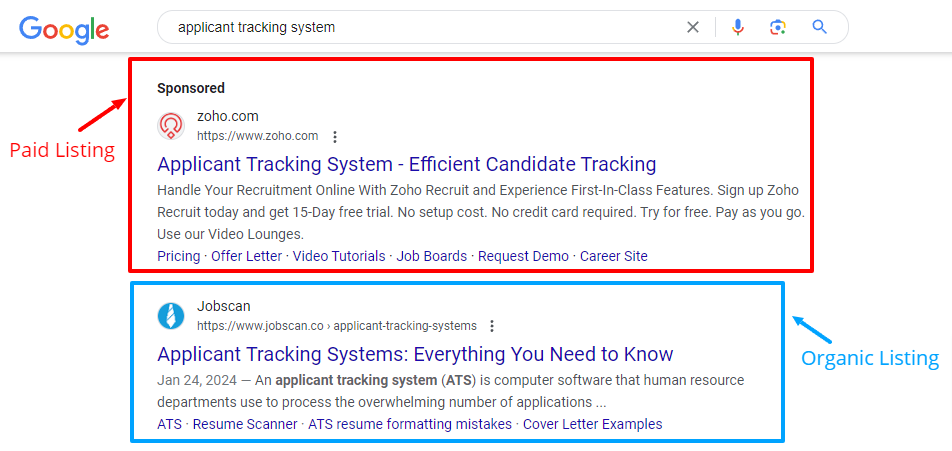
Ad Rank plays a crucial role in determining the positioning of these ads on SERPs, calculated using a formula that incorporates both the maximum bid and the Quality Score, impacting ad visibility and cost-per-click metrics within PPC campaigns.
- Google Search Ads: Displayed on Google’s SERPs when users type in relevant keywords.
- Microsoft (Bing) Search Ads: Similar to Google Ads but appear on Bing’s search engine, which is a significant but often overlooked platform (especially for older demographics).
- Local Service Ads: These are specialized paid search ads designed for local businesses providing services, often appearing at the top of SERPs for location-based queries. Think, landscapers, plumbers, electricians, and businesses of that ilk.
Search ads are ideal for businesses focused on driving conversions, such as form submissions or product purchases.
2. Display Ads
Display ads appear across various websites that are part of an ad network, such as the Google Display Network. These ads are typically image-based and designed to capture attention while users are browsing other websites. They are effective for increasing brand awareness and driving remarketing campaigns.
- Image Ads: Visually-driven ads displayed across websites, mobile apps, and more.
- Gmail Ads: Ads that appear in a user’s Gmail inbox, blending with their regular emails.
- Retargeting/Remarketing Ads: A particular type of display ad, retargeting and remarketing ads specifically target users who have previously visited your website, keeping your brand top-of-mind.
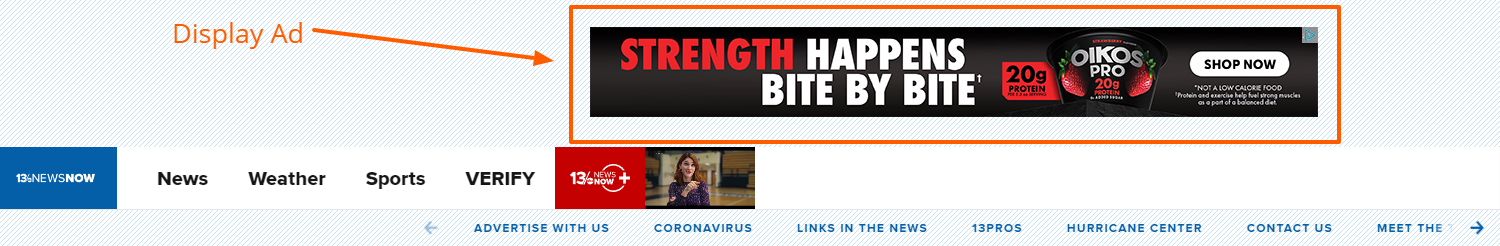
Some of the most common Google Display Network ad sizes include:
- 300×250 (Medium Rectangle)
- 728×90 (Leaderboard)
- 160×600 (Wide Skyscraper)
- 320×50 (Mobile Leaderboard)
To maximize your campaign success, it’s essential to use a variety of ad sizes and test which formats perform best. Check out a full breakdown of Google Display ad sizes here.
3. Social Media Ads
Social media platforms provide robust PPC advertising options, enabling advertisers to target users based on interests, behaviors, demographics, and more. These platforms often combine display, video, and native ad formats for a versatile approach.

Image Source: Common Thread
- Facebook and Instagram Ads: Allow for targeting based on users’ interests, behaviors, and demographics, making it easier to reach specific audiences.
- LinkedIn Ads: Best for B2B campaigns, as you can target based on job titles, industries, and other professional factors.
- X Ads: Offer promoted tweets, accounts, and trends, letting you engage with users directly in their feeds.
- TikTok Ads: With TikTok’s rapid growth, its ad platform allows you to reach a young and highly engaged audience through video content.
- YouTube Ads: A popular video ad platform where ads can be shown before or during video content, and you can also target users based on search history and video preferences.
Social media ads provide an excellent platform for brand building, lead generation, and engagement through targeted demographic and interest-based campaigns.
4. Shopping Ads
Shopping ads are designed to showcase products directly in search results or across ad networks. These ads include product images, titles, prices, and links directly to your eCommerce site.
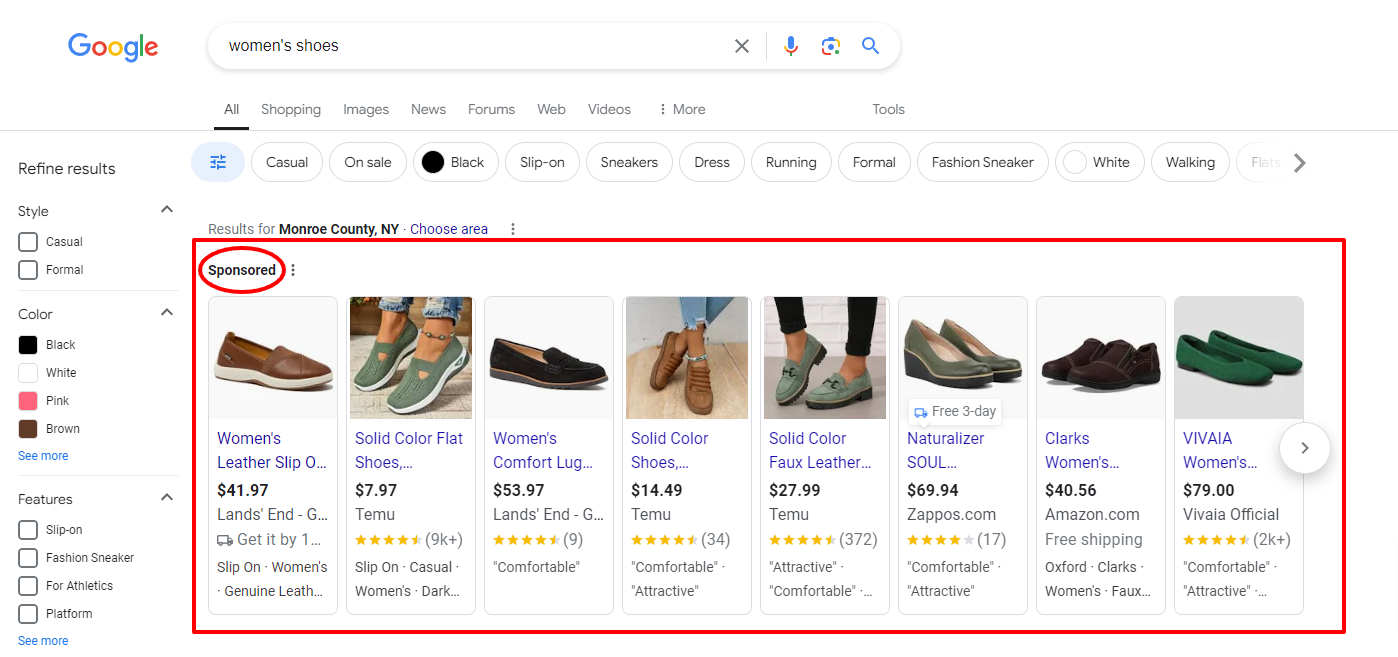
- Google Shopping Ads: Appear in Google’s search results and Google Shopping, making it easy for users to compare products before buying.
- Amazon Ads: Amazon PPC is essential for eCommerce businesses, especially for those selling physical products on Amazon’s marketplace.
Shopping ads are ideal for eCommerce businesses that want to directly promote products to users actively searching to make a purchase.
5. Video Ads
Video ads have become increasingly popular, particularly on platforms like YouTube and social media. These ads are highly engaging and can appear before, during, or after video content.
- YouTube Ads: Pre-roll or in-stream video ads that play before or during a video, often paired with targeting based on users’ viewing habits.
- TikTok and Instagram Reels Ads: Short-form video ads that target users within these platforms’ highly engaging video content.
Video ads are excellent for storytelling and brand engagement, offering a dynamic format to capture users’ attention.
6. Affiliate and Sponsored Ads
Affiliate and sponsored ads are another form of PPC where advertisers pay websites or influencers to promote their products or services. These can appear as native ads within content or as sponsored posts on social media and blogs.
- Affiliate Advertising: Often involves influencers or bloggers promoting a product in exchange for a commission on sales generated from their unique referral link.
- Sponsored Content: Advertisers pay for posts or articles that promote their product within relevant content, blending naturally into the platform.
7. Other Specialized Ads
Some platforms offer niche PPC ad formats that cater to specific industries or advertising needs. These include:
- Gmail Ads: Ads that appear directly in a user’s inbox, mimicking the look of a regular email.
- Local Service Ads: For businesses targeting local customers, these ads prioritize location and are displayed for relevant, geographically based searches.
- Performance Max Campaigns: These goal-based campaigns give advertisers access to all of Google’s ad inventory, including Search, Display, YouTube, Gmail, and Discover, through a single campaign. Using machine learning, Performance Max automates bidding, budget allocation, and placements to drive conversions based on your set goals, making it an efficient way to reach users across multiple platforms.
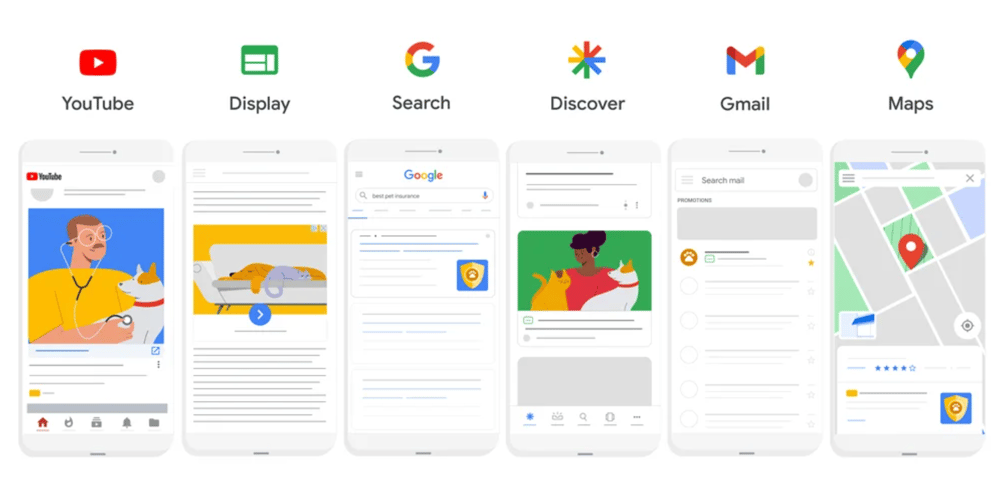
These specialized ads help marketers reach audiences in unique ways, whether through email, location-based searches, or industry-specific ad networks.
Let’s Start Advertising
Keyword Match Types and Targeting
Once you understand the types of PPC ads available, the next step is mastering keywords. Search engines play a crucial role in PPC campaigns by determining ad visibility and targeting based on keyword relevance and Quality Scores.
Keywords are the foundation of search ads and determine when your ads appear to users. Selecting the right keyword match types can give you control over how closely a user’s search query must match your chosen keywords to trigger your ads.
There are several match types available in most PPC platforms, including Google Ads and Microsoft Ads. Each match type allows you to refine your targeting strategy and ensure that your ads are only shown to relevant audiences.
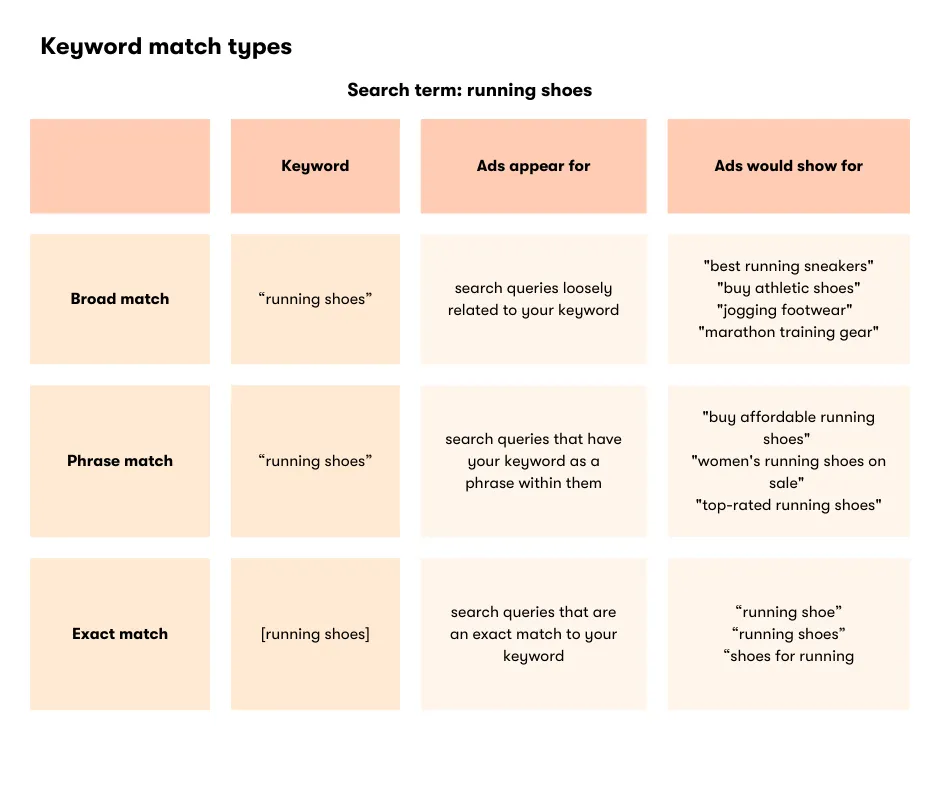
1. Broad Match
What it is: Broad match is the default keyword match type in Google Ads. When you use broad match, your ad can appear for searches that are related to your keyword, even if the exact words aren’t present in the user’s query. This means Google Ads will show your ad for synonyms, related searches, and variations of your keyword.
Example:
- Keyword: Running shoes
- Your ad may appear for search queries like:
- “best shoes for jogging”
- “sneakers for marathon”
- “athletic footwear”
Advantages:
- Broad reach: You capture a wide audience with varied search intents.
- Exposure to new keyword opportunities: Since Google Ads includes synonyms and related searches, your ad can appear for unexpected but relevant queries.
- Informs automated bid strategies: Broad match plays a crucial role in Google’s automated bidding strategies, such as Smart Bidding. Broad match collects a wide range of search queries, helping the algorithm learn which searches drive the most conversions. This data allows bids to be adjusted in real time, improving overall performance with automated strategies.
Disadvantages:
- Lack of precision: Your ad might show for less relevant searches, leading to wasted ad spend.
- Higher risk of irrelevant traffic: Without proper negative keywords, your ad could trigger for unrelated searches.
Broad match is great when your goal is to increase brand awareness and capture a large audience, especially when paired with a well-defined list of negative keywords to filter out irrelevant traffic.
2. Phrase Match
What it is: With phrase match, your ad appears only when the user’s search query includes your exact keyword phrase, but other words can be added before or after. The query must contain your keyword in the exact order you specify, but the user can include additional modifiers.
Example:
- Keyword: Running shoes
- Your ad may appear for search queries like:
- “best running shoes for women”
- “discount running shoes”
- “blue running shoes for sale”
Advantages:
- More control: Your ad will only appear for search queries that are closely aligned with your chosen keyword phrase.
- Relevant traffic: Phrase match ensures that the intent behind the search is more aligned with your ad.
Disadvantages:
- Limited reach: You might miss out on some search traffic that could be relevant if Google Ads had more flexibility with the keyword order.
Phrase match is ideal when you want to target a specific phrase but are open to including related words around it. This works well for campaigns focused on mid-funnel leads where search intent is more defined, such as people looking for specific product categories or services.
3. Exact Match
What it is: Exact match gives you the most control over your ads. With this match type, your ad will only be shown when users search for your exact keyword or close variants, such as misspellings or plural forms. Google’s updated exact match feature includes close variations to avoid missing out on slight differences.
Example:
- Keyword: Running shoes
- Your ad may appear for search queries like:
- “running shoes”
- “running shoe”
- “runing shoes” (misspelling)
Advantages:
- Precision targeting: You’re only paying for traffic that is very closely aligned with your exact keyword, ensuring the highest relevance.
- High intent: Exact match tends to drive the most qualified traffic, as users are searching for exactly what you’re offering.
Disadvantages:
- Limited reach: Exact match significantly narrows your potential audience, which could limit the number of impressions and clicks your ad receives.
Exact match is most often useful for bottom-of-the-funnel campaigns where you’re targeting users who are ready to take a specific action, like making a purchase or filling out a form. It’s also great for advertisers with a limited budget, as it ensures that every click is as relevant as possible.
Negative Keywords: A Crucial Addition to Match Types
While the above match types focus on when your ads will appear, it’s equally important to define when your ads shouldn’t appear. This is where negative keywords come in. In specifying negative keywords, you can prevent your ad from showing up for search terms that are not relevant to your product or service.
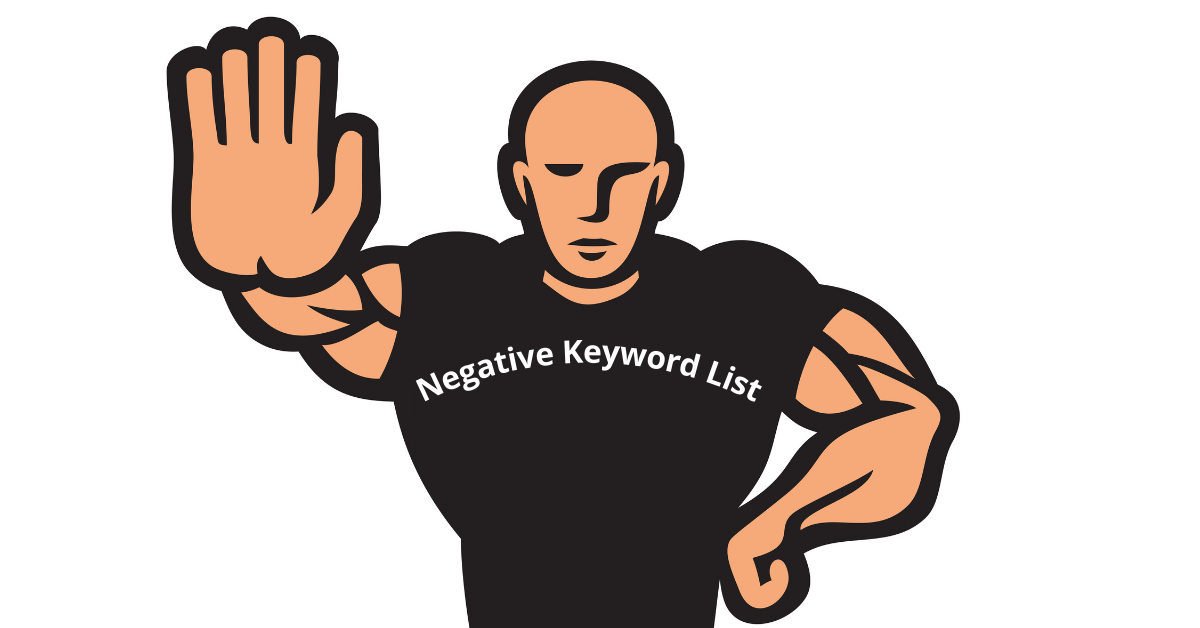
Example:
- Keyword: Running shoes
- Negative keyword: Free
- With “free” as a negative keyword, your ad won’t appear for searches like:
- “free running shoes”
- “download running shoe guide free”
Advantages:
- Filter out irrelevant traffic: This helps prevent wasted ad spend by ensuring your ads only appear for the most relevant searches.
- Improve ROI: By focusing your budget on high-quality traffic, you’ll see better returns on your ad spend.
Negative keywords are useful for all PPC campaigns. They’re particularly important in broad match and phrase match campaigns to avoid showing ads for searches with low buying intent or that are irrelevant to your offering.
Campaign Structure and Auditing
A well-structured PPC campaign is vital to maximizing performance and minimizing wasteful spending. Proper campaign organization—through logical groupings of keywords, ads, and targeting—enables better tracking, reporting, and optimization.
In its bare-bones form, an ad account, no matter which platform you’re using, will often look similar from one channel to another. They all tend to follow the same rubric, which is:
Account > Campaign > Ad Group > Ad.
This is the hierarchy that most platforms use. Here’s a way to visualize it:
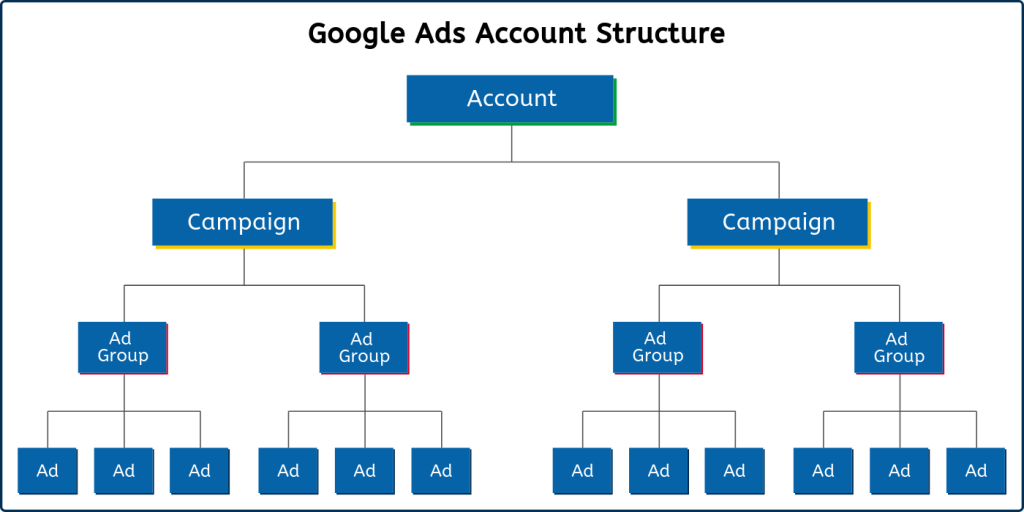
Image Source: Creative Website Marketing
Regular audits help identify areas for improvement. An effective audit will analyze:
- Keywords: Are they still relevant and converting?
- Ad performance: Are you testing different versions of your ads?
- Bidding strategy: Are you bidding too much or too little?
For a complete walkthrough on auditing PPC campaigns, check out our guide on how to do a PPC audit.
Common Mistakes in PPC and What to Do About Them
PPC can be an excellent way to drive traffic and conversions, but it’s easy to make costly mistakes. Some of the most common include:
- Not using negative keywords: These help prevent your ads from showing up for irrelevant searches.
- Setting and forgetting: PPC campaigns need regular monitoring and optimization to stay effective.
- Ignoring ad copy: Poorly written ads can lead to low click-through rates and wasted spend.
- Failing to link Google Ads with Google Analytics: Proper tracking and insights are crucial for campaign success.
- Using broad match keywords without negative keywords: This can result in irrelevant traffic and higher costs.
- Ignoring mobile optimization: This infamously leads to a poor user experience and missed conversion opportunities for mobile users.
- Not setting up conversion tracking: This is big. Without this, it’s impossible to measure ROI and track performance. And if it’s implemented haphazardly, it can create unhygienic data very quickly.
- Overlooking ad extensions: Missing out on higher ad visibility and engagement opportunities.
- Focusing too much on lowering CPC: Optimizing for ROI is more important than just reducing costs.
- Neglecting to optimize landing pages: A poorly designed landing page can lead to missed conversions.
- Running campaigns without clear goals: Lack of measurable KPIs can hinder campaign performance.
- Targeting overly broad audiences: This can lead to low-quality traffic and wasted ad spend.
- Underutilizing A/B testing: Testing ad copy, landing pages, and keywords is crucial for optimization.
- Forgetting geographic or demographic targeting: Particularly important for local campaigns.
- Relying too heavily on automated bidding strategies: Automated strategies still need monitoring for optimal performance.
Avoiding these and other common pitfalls will improve your PPC performance over time.
Wrapping Up PPC Basics
PPC advertising offers a powerful and flexible way to reach your audience, but it requires careful planning and optimization. Taking the time to understand the fundamentals, such as different ad types, keyword match types, and proper campaign structure, you’ll be better prepared to launch campaigns that drive results that actually make a difference for your brand.
We hope you enjoyed this article on PPC basics, and that it serves as a jumping-off point for you and your brand as it dives headlong into the world of paid media.
If you’re ready to level up your brand’s PPC marketing, Single Grain’s paid media experts can help!👇
Let’s Start Advertising
PPC Basics FAQs
-
What is PPC in digital marketing?
PPC (Pay-Per-Click) is a form of digital advertising where businesses pay a fee each time someone clicks on their ad. It’s commonly used to drive traffic to websites and increase conversions.
-
How does CPC differ from CPM?
CPC (Cost-Per-Click) charges you for each click on your ad, while CPM (Cost-Per-Mille) charges you for every 1,000 ad impressions, regardless of clicks.
-
What are the most common types of PPC ads?
Common types of PPC ads include search ads, display ads, social media ads, video ads, and shopping ads, each serving different campaign goals.
-
How do keyword match types affect PPC ads?
Keyword match types (broad, phrase, exact) control how closely a search query must match your keywords to trigger your ad, allowing you to refine targeting.
-
What is a negative keyword in PPC?
Negative keywords prevent your ads from showing up for irrelevant searches, ensuring you only pay for clicks that are more likely to convert.
-
How does Google’s Performance Max campaign work?
Google’s Performance Max campaigns use all of Google’s ad inventory across multiple platforms and automate bidding and placements to maximize conversions.
If you were unable to find the answer you’ve been looking for, do not hesitate to get in touch and ask us directly.
Related Video
For more insights and lessons about marketing, check out our Marketing School podcast on YouTube.
https://www.singlegrain.com/paid-media/ppc-basics/”>
#PPC #Basics #Works
