Keeping your PC’s drivers up-to-date is important to maintain system performance and avoid issues with hardware compatibility. Outdated drivers can cause problems like slow performance, crashes, or malfunctioning hardware. However, updating these drivers can be tedious, especially if you aren’t tech-savvy. This is where Driver Booster comes in. The tool helps users easily update their PC drivers, ensuring everything runs smoothly without needing to search for updates manually. In this guide, you’ll learn how to use IObit Driver Booster 12 to keep your PC drivers updated and your computer running at its best.
Importance of Updating Drivers
For the uninitiated, drivers are files containing instructions for a component to work with a given operating system. Updating drivers is important because it helps your computer run smoothly. Outdated drivers can cause problems like system crashes, slow performance, or devices not working properly. Manufacturers release updates to fix bugs, add new features, and improve security.
However, updating drivers can be difficult because you need to find the right drivers for each device from the manufacturer’s website, download them, and install them properly. Managing updates for all your hardware can also take time and effort.
How can IObit Driver Booster help?
Driver Booster 12 is software for managing Windows PC drivers. It allows you to easily update drivers, fix problems caused by outdated ones, and improve your computer’s performance.
It gives you access to a huge collection of over 15 million drivers, so you can always have the latest updates. A free version lets you access about 9.5 million drivers, while the PRO version unlocks the full collection and adds extra features for better performance and fixing issues.
Furthermore, the software helps ensure your installed drivers are safe and reliable. Every driver goes through a process called WHQL certification, which checks that it is safe and reliable. In addition to this certification, IObit reviews each driver to ensure it meets its safety standards. This two-step process helps ensure that the drivers you use on your computer are trustworthy and won’t cause problems, helping to keep your system stable and secure.
How to Use Driver Booster 12 to Update Drivers?
Now that we have the explanation out of the way, let’s get into how you can update your drivers using Driver Booster 12:
- Install the Software: Download Driver Booster 12 from the IObit website and install it on your computer.
- Scan for Driver Updates: Open Driver Booster 12 and run a scan, allowing it to quickly check for outdated or missing drivers.
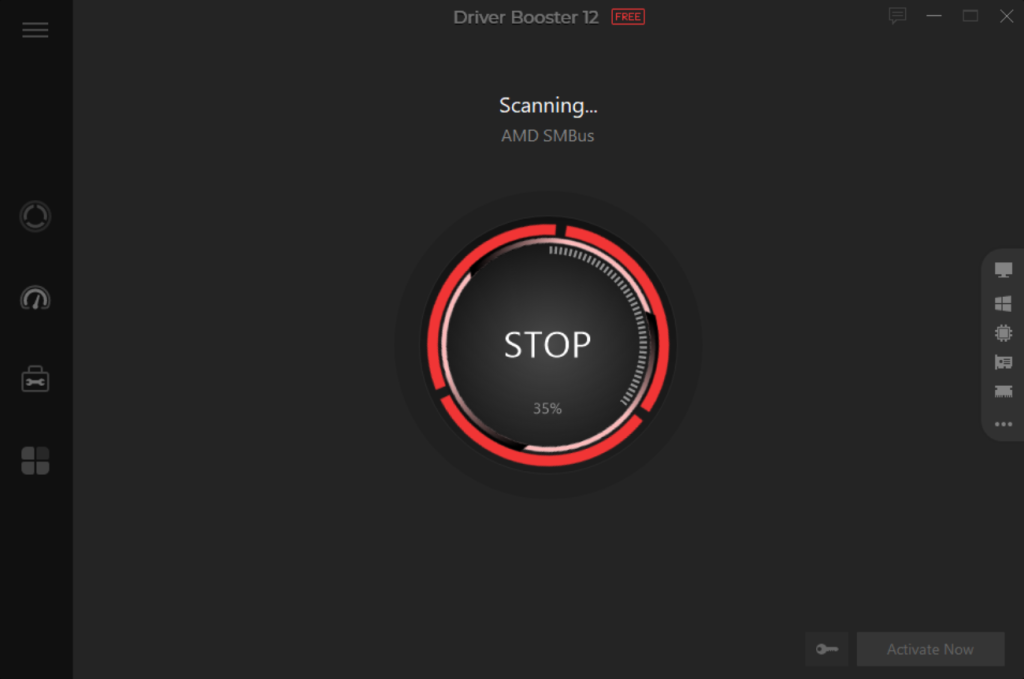
- Update Drivers: Once the scan is complete, you will see a list of drivers that need updates. Choose the drivers you want to update or select all of them. Then, Driver Booster will handle the updates. The installation process is now 7% faster, with a 25% higher success rate, making it easier to keep your drivers up to date and your PC running smoothly.
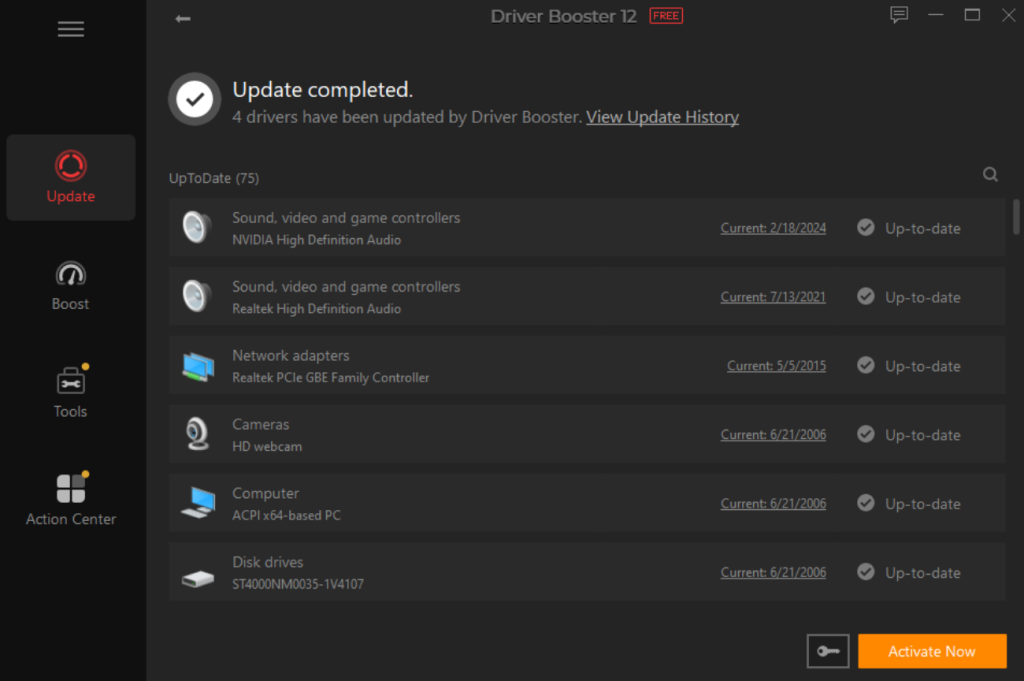
Features of Driver Booster 12
While updating drivers easily is pretty handy, IObit’s tool includes many more features:
1. Built-In Troubleshooters
Driver Booster 12 has built-in troubleshooters to help users quickly fix common problems. For example, if your computer has bad screen resolution, no sound, or network failures, these tools can help identify the issue and provide solutions. This feature saves time and frustration because it guides users through fixing these problems without needing advanced technical skills. Just click on the relevant troubleshooter, and it will lead you through the process to resolve the problem efficiently.
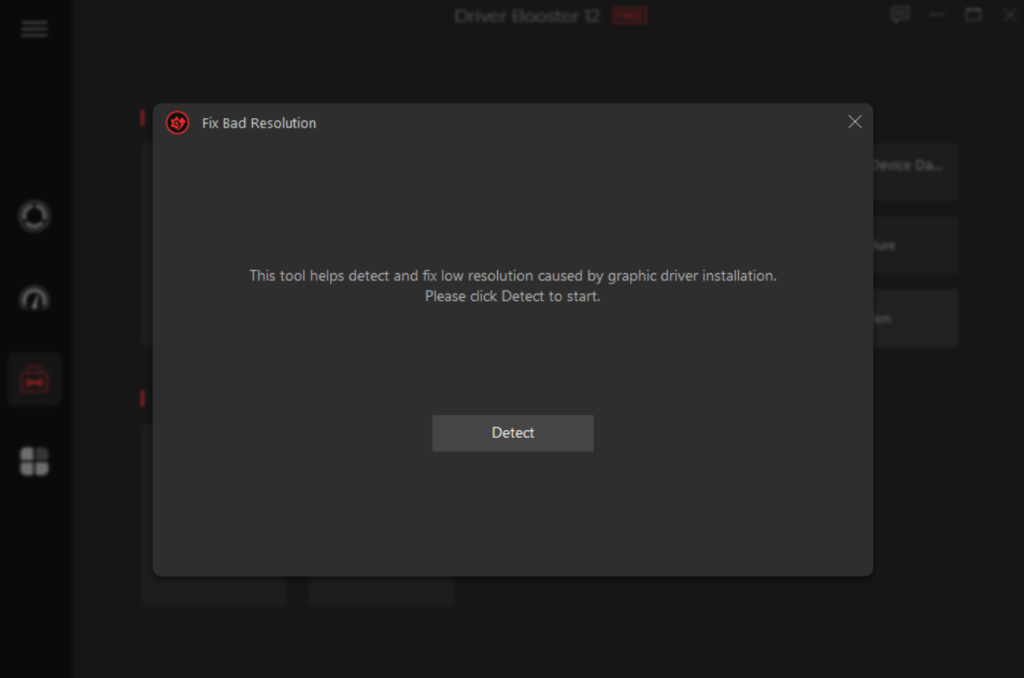
2. Driver Backup and Restore
Another valuable feature of Driver Booster 12 is the ability to back up and restore drivers. This means the software allows you to create a backup before updating any driver. You can easily restore the old driver if anything goes wrong during the update process or the new driver fails. It’s especially useful for users who might not be familiar with driver updates and want to ensure their system remains reliable.
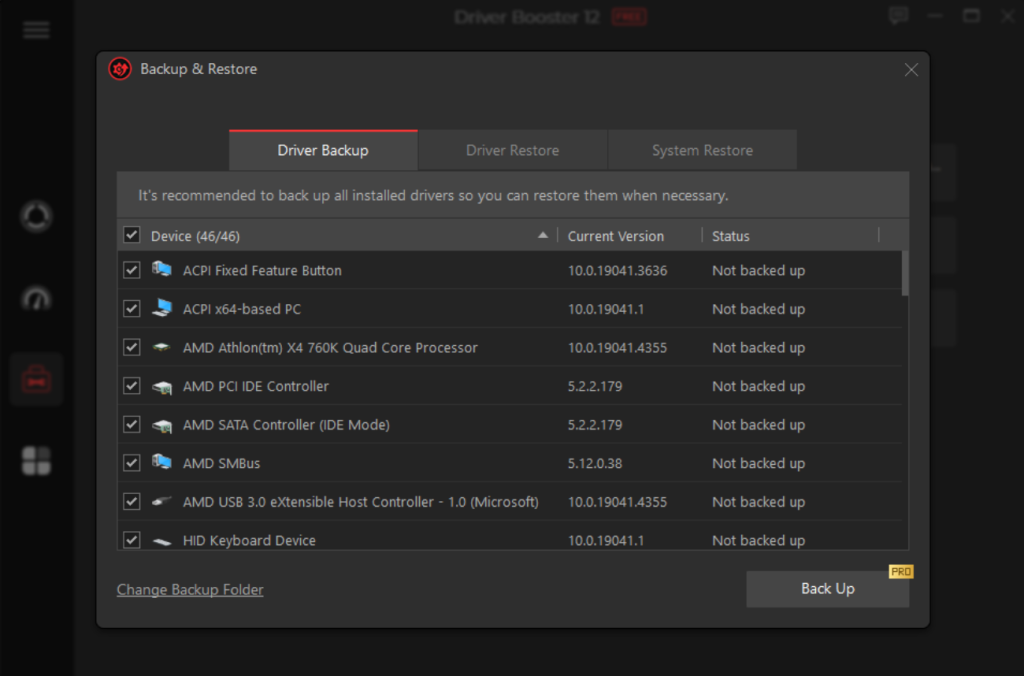
3. Faster Program Updates
Driver Booster 12 also offers faster software updates. The updated program makes downloading and installing the latest version quicker, ensuring users can access the newest features and improvements without a long wait. Keeping the software up to date is important for security and performance, and this feature makes the process seamless.
Benefits of the PRO Version
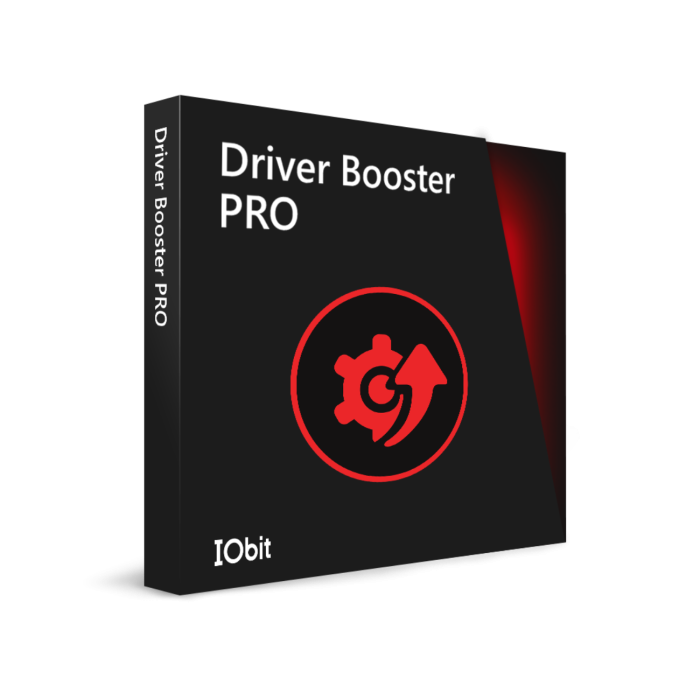
The benefits of the PRO version of Driver Booster 12 are:
- Access to More Drivers: Users can access a vast database of over 15 million drivers, which includes support for the latest hardware. The free version only provides around 9.5 million drivers, so upgrading allows users to benefit from the most up-to-date drivers.
- Revamped User Interface: The PRO version includes a refreshed user interface that looks better and enhances usability, making it more straightforward for users to navigate the software.
- Game Boost Feature: This feature optimizes system resources when playing games, allowing for smoother gameplay by shutting down non-essential processes.
- Exclusive Troubleshooting Tools: PRO users gain access to special troubleshooting tools designed to solve common issues. These tools can help fix problems with screen resolution, network connections, and sound, making it easier for users to resolve issues.
Conclusion
IObit Driver Booster 12 simplifies this process by allowing users to effortlessly update their drivers, access a vast database, and utilize additional tools for troubleshooting and system optimization. With features like built-in troubleshooters and driver backup options, this tool offers a convenient solution for users looking to maintain their computer’s stability and security.
https://fossbytes.com/keep-pc-drivers-updated-iobit-driver-booster-12/”>
#Drivers #Updated #IObit #Driver #Booster
