Creating an effective PPC (pay-per-click) report is essential to understanding the performance of your campaigns and making data-driven decisions. A well-structured custom PPC report not only provides insights into key metrics but also helps optimize overall marketing efficiency.
This guide will walk you through the essential components of building a PPC report that speaks to both immediate performance and long-term marketing success.
TABLE OF CONTENTS:
Focus on Marketing Efficiency Beyond Paid Ads
When building a PPC report, it’s crucial to look beyond just the paid media metrics and consider your overall marketing efficiency and the effectiveness of various ad campaigns. Instead of simply reporting how individual campaigns performed, aim to present a Marketing Efficiency Ratio (MER) that evaluates the impact of all marketing efforts relative to the revenue generated.
Key benefits of this approach:
- Provides a holistic view of marketing performance: MER isn’t limited to digital metrics; it encompasses everything from online ads to offline channels like direct mail, billboards, and TV commercials, giving a complete view of how all your efforts drive revenue.
- Accounts for varying customer lifetime values (LTV) by channel: One of the biggest mistakes marketers make is applying a single, blended LTV across channels. The reality is that customer LTV often varies by channel. For instance, customers acquired through Google SEO may have a higher LTV than those from Instagram ads. Understanding these differences is essential when evaluating the cost to acquire customers on each channel and setting accurate profitability goals.
- Demonstrates cross-channel influence: Using MER lets you assess how various marketing channels influence each other. For example, traditional campaigns, such as billboards or TV ads, can drive traffic to digital channels like Google Ads or social media, making it essential to see the impact of one on the other.
- Puts profitability front and center: Looking at total marketing spend relative to revenue reveals overall profitability and ensures your marketing dollars are working efficiently. With MER, you can allocate budgets based on channel-specific LTVs rather than a blended average, leading to better-informed spending and stronger results.

A note on LTV per channel: To make the most of MER, avoid blending your LTV across channels. Instead, determine the LTV for each major channel, such as Google or Instagram, and adjust your acquisition goals accordingly. Blending LTV may lead to misallocated budgets—especially if one channel drives higher-value customers. This channel-specific approach provides a clearer view of each channel’s unique profitability.
Focusing on marketing efficiency shifts the approach from tracking isolated metrics to understanding the overall impact of your marketing budget.
Everything covered in this guide relates to how we at Single Grain suggest building your PPC reports. However, you should ultimately balance the metrics in your report based on what is practical to your PPC campaigns’ overall health and wellness, as well as metrics that matter most to the brand based on its objectives.
The Golden Rule:
Always prioritize marketing efficiency over isolated metrics in your PPC reports. Focus on how all campaigns and platforms work together to drive overall profitability while aligning the report’s metrics with the brand’s core objectives.
With all of that said, if you’d like help from an agency with decades of experience working with scale-up brands through PPC, then click here to connect with us.
Now, let’s talk about which metrics to focus on in your PPC report.
Track Key PPC Metrics That Matter
While it’s important to keep an eye on smaller platform-specific KPIs, your PPC report should prioritize the key metrics that truly impact the bottom line and evaluate PPC performance. This helps your clients or stakeholders easily see what’s driving business outcomes and where optimizations are needed.
Essential performance metrics to include:
- Return on Ad Spend (ROAS): Measures how much revenue you’re making for each dollar spent, a key metric for seeing direct profitability.
- Cost per Acquisition (CPA): Tracks how much it costs to acquire a customer or lead, helping to keep your spend efficient.
- Middle-of-Funnel Metrics: These give insights into how engaged people are before they’re ready to buy. Metrics like Cost per Email Signup or Cost per Meta Form Submission can show how well you’re moving leads through the journey, bridging that awareness-to-conversion gap.
- Conversion Metrics: Whether it’s purchases, calls, or form submissions, tracking conversions gives a clear picture of success at the bottom of the funnel.
- Engagement Metrics (Top of Funnel): Metrics like click-through rate (CTR), impression share, video views, and engagement rate help track early-stage interest and awareness.
- Bottom-of-Funnel Metrics: Focus on metrics tied directly to revenue, such as ROAS and CPA, which show how well your ads are driving conversions.
Nuances with Channel-Specific Tracking: Social Media & Search Engine PPC Campaigns
Each advertising platform often tends to over-attribute conversions to its own efforts, which can make it seem like each channel is driving more results than it actually is. This can skew data if you’re looking at platform reports in isolation, so it’s important to view them in context.
Search Engine Ads:
- Impression Share: Shows ad visibility compared to competitors but can be overestimated by search platforms. Cross-check against overall brand performance.
- Click-through Rate (CTR): Useful for gauging ad relevance but not always an indicator of true intent to convert.
- Conversions and ROAS: Essential for bottom-line metrics, but remember that search engines may over-credit themselves, especially if other channels are involved in the user’s journey.
Social Media Ads:
- Ad Performance Over Time: Tracking trends across campaigns can be helpful, but keep in mind social platforms often attribute conversions to themselves if the user interacted with an ad before converting through another channel.
- Engagement: Metrics like likes, shares, and comments show interest but may not directly translate to conversions.
- Top-of-Funnel Metrics: Engagement rate and video views provide insight into ad awareness. Just keep in mind that social channels may overstate their impact without considering interactions on other platforms.
- Bottom-of-Funnel Metrics: Metrics like ROAS and CPA are important for tracking revenue-driven results but should be compared with data from other channels to get a balanced view.
To get an accurate picture, avoid relying solely on each platform’s attribution and consider a multi-touch attribution model. This way, you’ll see how each channel truly contributes to conversions, providing a clearer understanding of each platform’s role in the full customer journey.
Let’s Start Reporting
Identifying Wasteful Ad Spend
In 2022, advertisers wasted around $54.63 billion in ad spend worldwide due to invalid traffic, and it’s expected to jump by about a third by the end of 2024, reaching over $72 billion. Sometimes this is from ill-optimized campaigns, and sometimes its from external factors like ad fraud and MFA sites.

One of the main purposes of a PPC report is to identify wasted spend in PPC advertising. Optimizing budget allocation becomes easier when wasted spend is minimized, allowing you to focus on campaigns and ad groups that provide the most value.
Follow these steps to pinpoint wasted spend and prevent your brand from contributing to wasted ad spend:
- Performance review of each ad group: Evaluate which campaigns are underperforming by looking at CPA, ROAS, and conversion rates.
- Optimize underperforming ads: Pause or reallocate the budget from campaigns that are not generating sufficient returns.
- Negative keyword analysis: Make sure you’re excluding irrelevant search terms to avoid spending on clicks that don’t convert.
Continually refining ad spend ensures that every dollar is allocated efficiently, driving the best possible outcomes for the business.
Highlighting Key Insights with Visuals and Data
Google Looker Studio can significantly enhance your PPC report’s readability and effectiveness by providing customizable PPC reports that track essential campaign metrics. Incorporate clear, easy-to-understand charts and graphs to showcase important metrics.
Suggested visuals for a PPC report:
- Bar charts to compare performance across different platforms (Google, Meta, TikTok, etc.).
- Line graphs to display trends over time (CTR, ROAS, CPA).
- Pie charts for budget allocation or conversion share.

Visuals not only simplify complex data but also help your audience quickly grasp the most important takeaways from your report.
Reporting on Top vs. Bottom of Funnel Metrics
Your report should clearly distinguish between top-of-funnel and bottom-of-funnel metrics, emphasizing their relevance to different stages of the customer journey.
- Top-of-funnel metrics: Focus on engagement and reach (impression share, CTR, video views, engagement rate). These metrics are helpful in gauging the progress surrounding brand awareness and early-stage campaign performance.
- Bottom-of-funnel metrics: Highlight conversion-driven metrics like calls, purchases, ROAS, and CPA. These show how effective your ads are at driving revenue and should be a key focus of any PPC report.
While it’s essential to keep an eye on both, always prioritize the bottom-of-funnel metrics when assessing the overall success of your PPC efforts.
Keeping the Brand’s Goals in Mind
When crafting a PPC report, always consider the goals and objectives of the brand as part of a comprehensive PPC strategy.
You should structure your report to display the most important metrics that point to overall business growth as a result of your paid media efforts. The data should clearly demonstrate whether you’re helping them scale with higher efficiency or generating more profit with the same or reduced budget.
- Brand-focused insights: Relate the data back to the core business objectives of the brand.
- Transparency: Be clear about which strategies are working and which need adjustment.
- Actionable recommendations: Always conclude your report with next steps to improve performance.
This approach not only guides the brand in understanding the value of your work but also gives it clear takeaways for how to move forward strategically.
Every PPC ad platform will have its own in-platform reporting interface, which can be helpful in getting a glance at platform-specific metrics, but those aren’t too helpful in correlating the high-level activity of all channels.
That’s where using a PPC reporting tool can help you correlate a holistic view of your campaigns and homogenize your PPC reporting process.
Here are some of the best, most trusted PPC reporting tools we’ve used at Single Grain:
Let’s Start Reporting
1. Google Looker Studio (Free)
Google Looker Studio (formerly Google Data Studio) is a free and highly customizable tool that allows you to create dynamic PPC reports by pulling data directly from platforms like Google Ads campaigns, Google Analytics, and other sources. Its user-friendly interface and customizable dashboards make it easy to visualize your PPC metrics and share reports with clients in real-time.
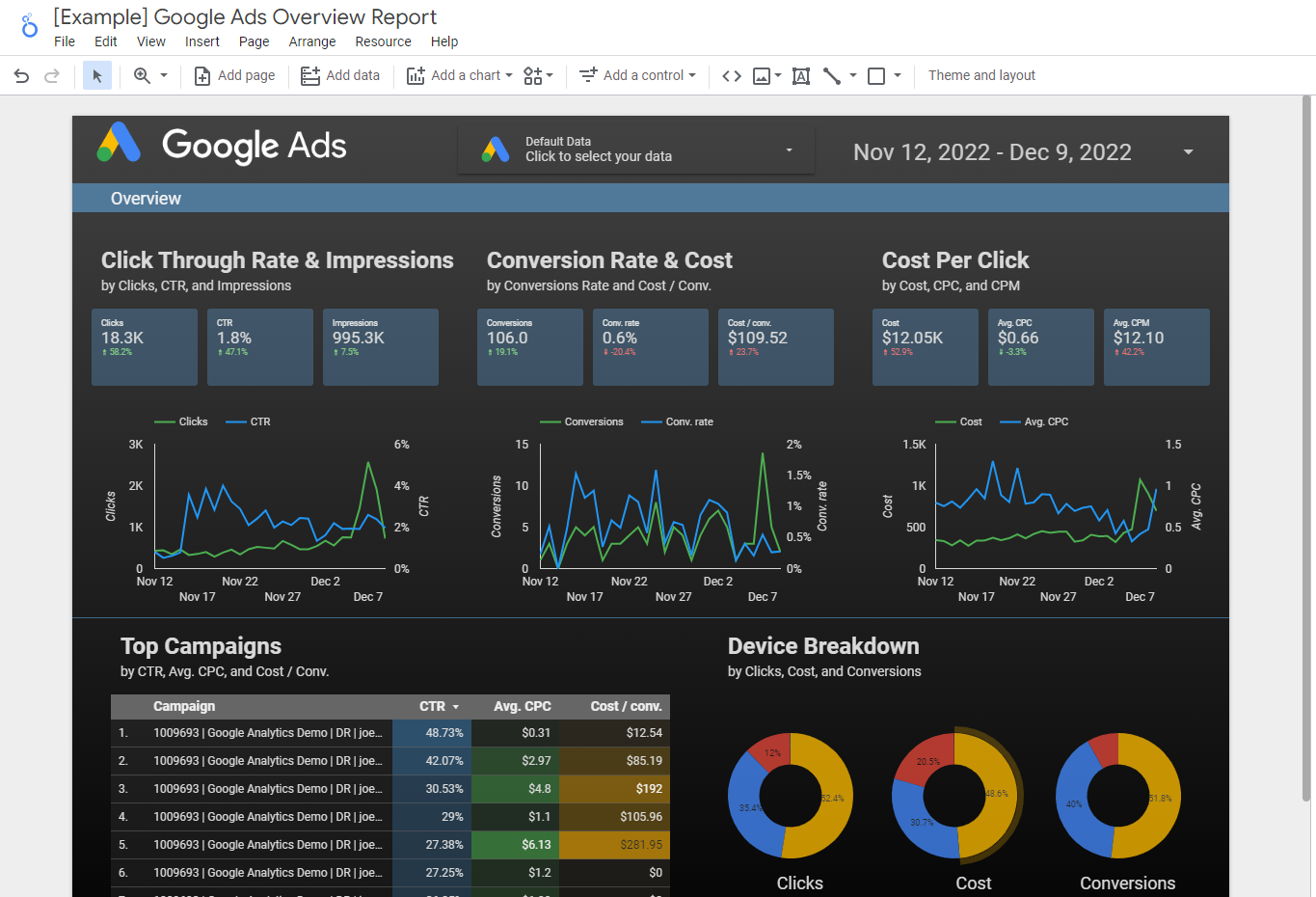
Image Source: Search Engine Journal
Key features:
- Integrates with various data sources (Google Ads, Analytics, etc.)
- Fully customizable dashboards and visualizations
- Real-time data updates and sharing options
Looker Studio is highly capable, considering it is free to use.
2. Supermetrics (~$29/mo per integration)
Supermetrics is a versatile data connector tool that allows you to pull PPC data from multiple platforms (Google Ads, Facebook Ads, Bing, etc.) into Google Sheets, Excel, or Looker Studio.
It simplifies the process of gathering and analyzing PPC campaign metrics, making it easy to automate reporting and create detailed PPC reports.

Image Source: Supermetrics
Key features:
- Supports multiple PPC platforms (Google, Meta, LinkedIn, and more)
- Automates data pulls and reporting
- Customizable data visualizations through integration with Google Sheets or Looker Studio
Supermetrics’ pricing is dependent on the number of data source integrations you use, with the starting price being $29/mo for a single integration.
3. Whatagraph (pricing by request)
Whatagraph is a reporting tool designed to create visual, easy-to-read marketing reports, making it perfect for PPC performance reporting. It allows you to pull data from various platforms like Google Ads, Facebook Ads, and more into one consolidated report, and the platform offers pre-built templates for PPC reporting.

You can also check out a full view of their PPC report template here.
Key features:
- Pre-built PPC report templates
- Cross-platform data integration
- Easy-to-read, visually appealing reports
Whatagraph is one of the most long-standing and capable reporting tools out there. Their pricing is currently “by request,” and is usually customized to your brand’s specific PPC reporting goals.
4. Optmyzr ($208/mo)
Optmyzr is a PPC management and reporting platform that offers automation tools for managing and reporting on Google Ads, Bing, and other platforms. It helps optimize PPC campaigns and automates reporting with customizable templates that save time and ensure detailed insights.
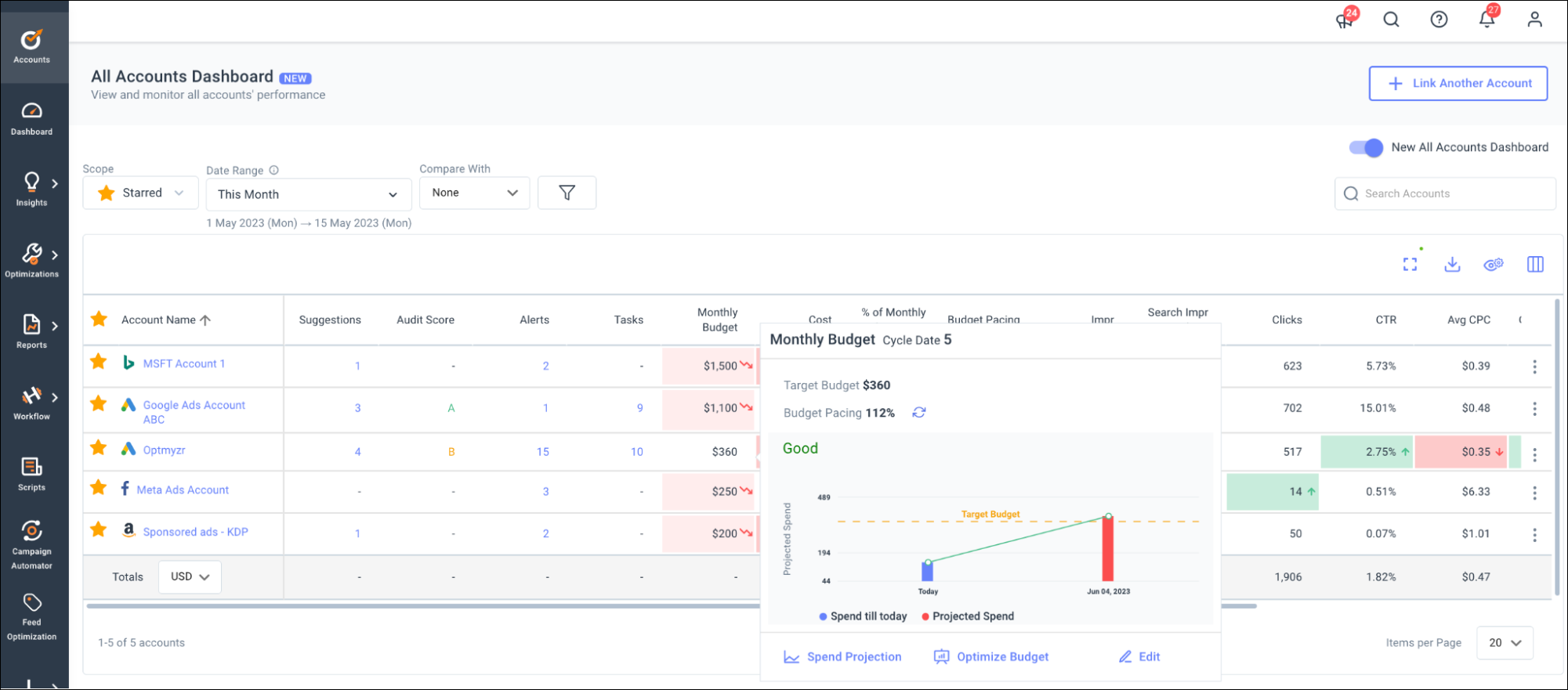
Image Source: Optmyzr
Key features:
- Advanced automation for campaign management
- Customizable reporting templates
- Optimization tools to improve campaign performance
Pricing for Optmyzr starts at $208/month and scales up from there based on your monthly ad spend.
5. Google Analytics (Free)
Google Analytics is a must-have tool for PPC reporting. It offers a detailed view of how users interact with your website after clicking on PPC ads. Integrating PPC data from platforms like Google Ads and Meta allows you to track conversions, measure user behavior, and assess the overall effectiveness of your campaigns. It’s also free and very robust, which means it can do most of the heavy-lifting in terms of bringing all of your data together into one place.

Key features:
- Tracks user behavior post-click for more detailed insights
- Provides detailed event tracking
- Integrates with other PPC platforms for comprehensive data analysis
Google Analytics, although free, can be intimidating to the untrained eye. If you take the time to get to know its nuances, you can build some seriously impressive reports with it, thanks to its explore feature that provides templates for different reporting use cases. You can then pare these down to specific PPC channels.

6. Northbeam ($1000/mo)
Northbeam is a data and analytics tool designed to give deeper visibility into multi-channel attribution and customer journey insights. Known for its advanced attribution modeling, Northbeam helps connect data across channels—like Google, Facebook, and TikTok—so marketers can see how each touchpoint contributes to conversions.
This makes it especially helpful for marketers who want to analyze how their campaigns impact customers at different stages in the funnel and avoid over-relying on single-channel attribution.
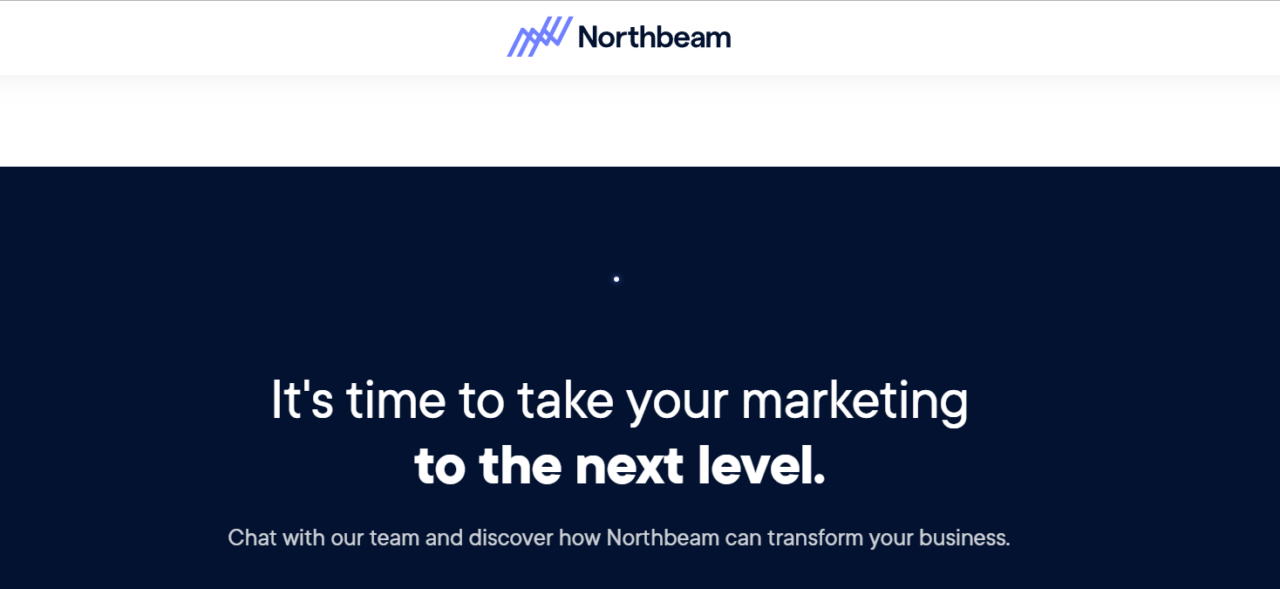
Key features:
- Multi-touch attribution for more accurate channel performance analysis
- Customer journey mapping to understand full conversion paths
- Cross-platform data integration for a comprehensive view of marketing impact
Northbeam’s pricing is customized based on business needs (starting at $1000 per month), with options tailored to companies seeking deeper attribution insights across channels.
7. Triple Whale (starts at $100/mo)
Triple Whale is a popular analytics and reporting platform tailored for eCommerce brands, offering features that track and optimize ROAS, customer lifetime value (LTV), and multi-channel attribution. The platform integrates data from major ad channels like Facebook, Google, and TikTok and includes an easy-to-navigate dashboard that provides real-time insights. Triple Whale’s unique features like the Pixel and attribution model help brands measure the true impact of each channel on revenue, making it easier to allocate budgets strategically.
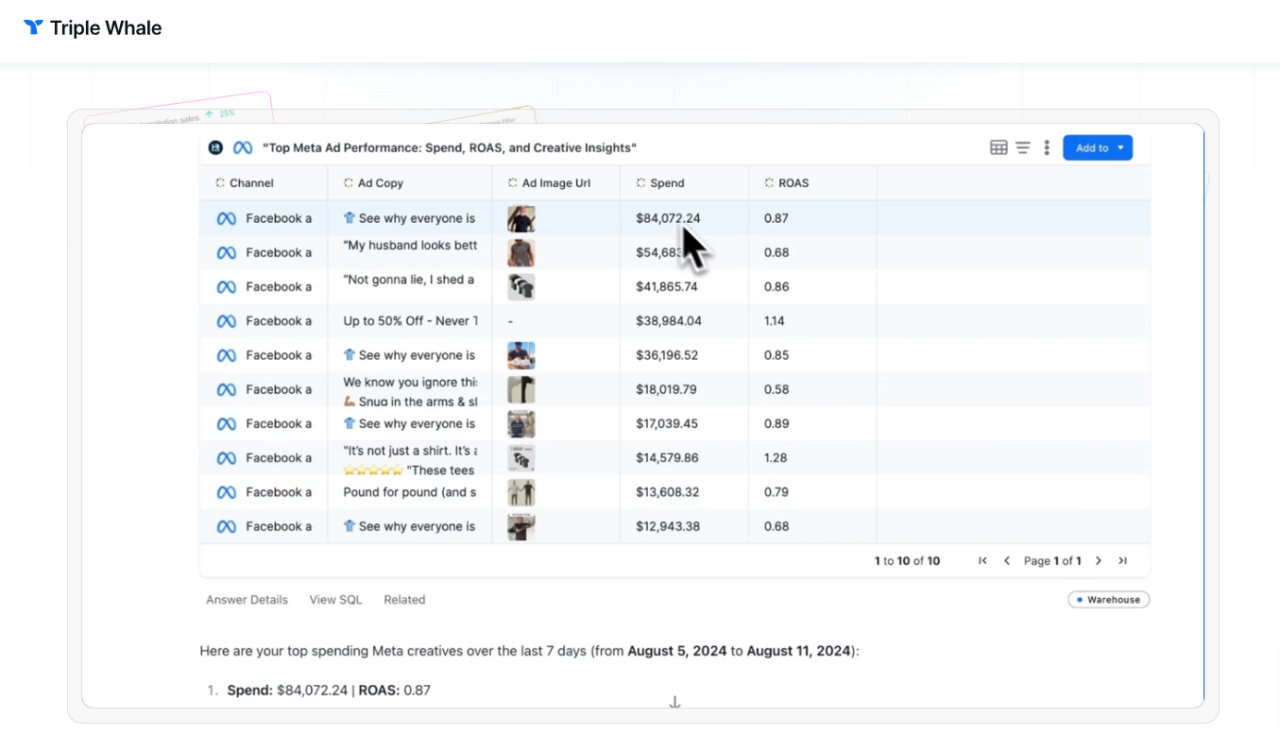
Key features:
- Real-time ROAS tracking across ad channels
- Attribution model that combines touchpoints to provide a more balanced view of conversions
- LTV and customer behavior insights for optimizing ad spend
Starting at $100/month, Triple Whale offers scalable options depending on the level of data integrations and advanced analytics needed.
Last Thoughts on Building the Perfect PPC Report
A well-crafted PPC report does more than simply present raw data. It also tells a story about these metrics and informs us about what to do next. Are ads not working? What needs to happen to make them work? Is one channel outperforming all the others? Why is that?
Distilling each channel’s successes and shortcomings in relation to one another can enlighten the path ahead with your paid media efforts.
Focusing on key metrics like MER, ROAS, and CPA, optimizing spend, and using clear data visualizations help create a report that highlights success and drives actionable insights for future improvements. Remember, above everything else, always ensure the brand’s needs remain at the forefront of your reporting to deliver maximum value and inform strategies for future campaigns.
If you’re ready to level up your brand’s PPC reporting, Single Grain’s paid media experts can help!👇
Let’s Start Reporting
Frequently Asked Questions
-
What are the most important metrics to include in a PPC report?
The key metrics to include are Return on Ad Spend (ROAS), Cost per Acquisition (CPA), conversions (calls, purchases), engagement metrics (click-through rate, video views), and top vs. bottom-of-funnel metrics. Prioritize metrics that impact your business’s bottom line.
-
What is the Marketing Efficiency Ratio (MER) in a PPC report?
MER evaluates the efficiency of your overall marketing efforts compared to the revenue generated. It provides a holistic view of how all ad campaigns contribute to profitability and is a critical metric for understanding your marketing efficiency.
-
How do I identify wasted ad spend in my PPC report?
To identify wasted spend, review the performance of each ad group, pause underperforming ads, conduct negative keyword analysis to exclude irrelevant search terms, and refine audience targeting to ensure your budget is being allocated efficiently.
-
How can I tailor a PPC report to align with a client’s goals?
To align a PPC report with a client’s goals, focus on metrics that directly support their business objectives. For example, if the client is focused on driving sales, emphasize metrics like conversions, ROAS, and CPA. If brand awareness is the priority, highlight engagement metrics like impression share and CTR. Always tie the data back to the client’s overall marketing strategy to demonstrate how your efforts are contributing to their success.
-
How do I ensure my PPC report is actionable?
To make your PPC report actionable, include clear insights and recommendations based on the data. Highlight which campaigns or ad groups are performing well and which need optimization. Provide specific next steps, such as adjusting bids, reallocating budget, or refining targeting. Always connect the analysis to concrete actions that can improve performance and drive better results in future campaigns.
-
How often should I create PPC reports?
PPC reports should be created regularly, typically on a weekly or monthly basis, depending on the scale of the campaigns. Regular reporting ensures that you can quickly identify performance trends and make necessary adjustments in real-time.
-
Which tools are the best for creating PPC reports?
Popular tools for PPC reporting include Google Looker Studio, Supermetrics, Whatagraph, Optmyzr, and Google Analytics. These tools help automate reporting, integrate multiple data sources, and create visually appealing and actionable reports.
If you were unable to find the answer you’ve been looking for, do not hesitate to get in touch and ask us directly.
Related Video
For more insights and lessons about marketing, check out our Marketing School podcast on YouTube.
https://www.singlegrain.com/paid-media/ppc-report/”>
#Create #Great #PPC #Report
