Politeness and email etiquette are the bulletproof way to prospects’ hearts and to turn them into loyal customers.
What is email etiquette — it is the set of rules for email marketing. There are the dos and don’ts to consider when creating an email in it. What are they? Let’s see.
The Dos
1. Do send only solicited emails
It goes without saying that you are to ask permission to send emails to a particular person before including them in your email newsletter list. Recipients who do not see relevant information in emails in their inboxes are highly likely to send such messages to the spam folder. This is why you need to know that you are sending your emails to interested people.
(Source: Email from CyanVariable360 Studios)
2. Do segment your contact base
Who said that women only read about female apparel and perfumes while men like reading about muscle cars? You do need to segment your contacts according to their preferences. How can you detect them? By asking direct questions.
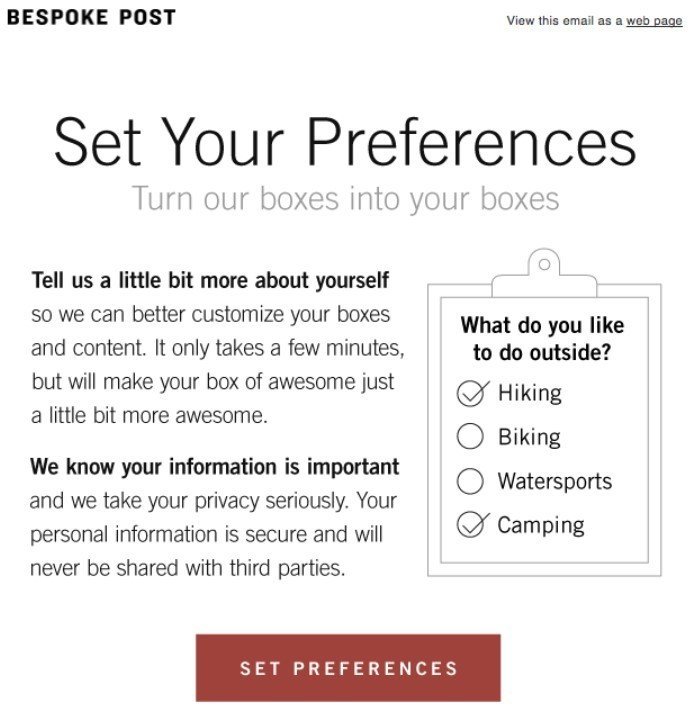
(Source: Email from Bespoke Post)
This will help you deliver only relevant emails.
Normally, email marketers also divide their contacts into groups according to their age and geographical location. For example, you decide to run a back-to-school campaign or to congratulate your customers on President’s Day. In both cases, you should know where the person lives, as Europeans do not celebrate President’s Day, and their kids go to school on the first of September.
3. Do personalize emails
There are currently only two types of personalization in emails:
A) Basic personalization
According to the proper email etiquette norms, every professional email should have the address by names indicated. You can apply this option to the subject lines, the email body, or the value offer itself. This will make your business emails personal.
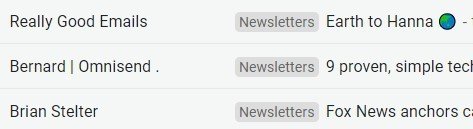
(Source: Gmail. Example of addressing by names in subject lines)
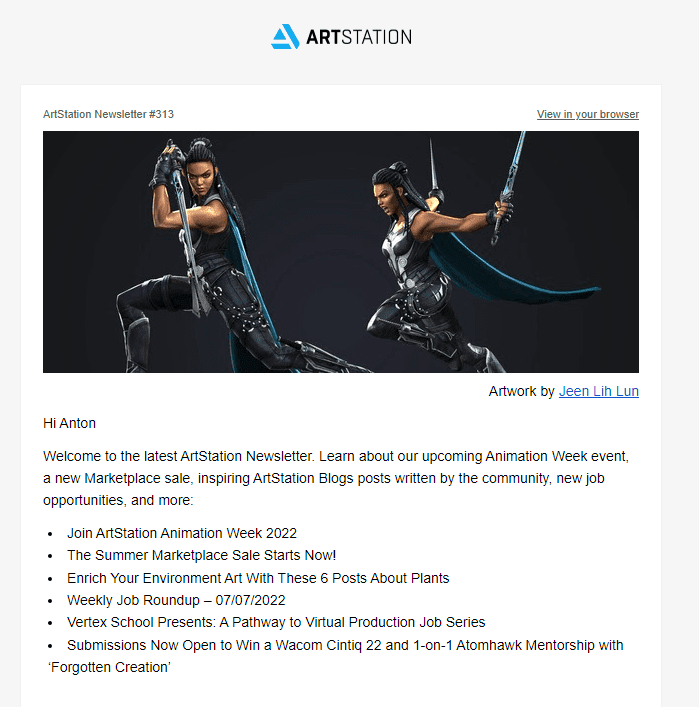
(Source: Email from Artstation. Example of addressing by names in email body)
Note: don’t overuse it. Some time back, in a promo email, I saw my name six times. That was too much for me, and the email did not look sincere.
Now, it is easy to implement personalization with Stripo. Click on the text in the email body, and at the top right corner, you will see the “merge tags” tab. Click it, and choose your ESP to set the merge tags.
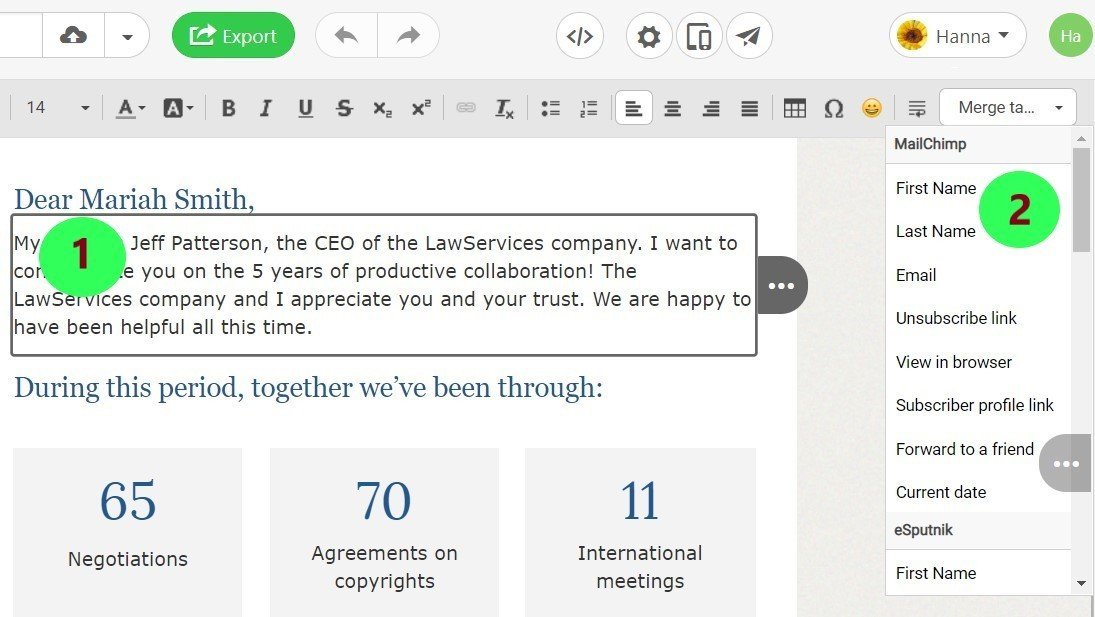
Note: Stripo offers a set of standard merge tags, like recipient’s name, date of birth, email address, etc., for promo emails. Other merge tags like the order number, delivery date, and others that are meant for event-triggered emails should be applied right in the ESP you use.
B) Hyperpersonalization
Hyper personalization, also known as advanced personalization, is based on a customer’s data. It includes dates of birth, preferences, geographical locations, previous purchases, etc.
It seems obvious, and at email marketing summits, people talk a lot about it. But the other day, I received an email with the subject line saying I was taking too many photos. In the email, they suggested that I buy 2 GB of storage for a low price.
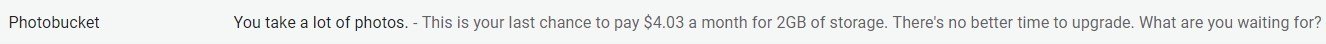
I don’t really remember why I got registered there; besides I normally do not take photos and hardly ever upload them to social network accounts. Clearly, this email was not about me. And I found it really irritating.
Personalization is not only about the recipient’s name. It is a more complicated process.
Please, take a look at this email etiquette example by Grammarly. They know who their client is and track his or her results.

(Source: Email from Grammarly)
4. Do specify the sender name
It is critical to let customers and clients know whom the email is from. One of the reasons is to ensure the email will be opened, as normally we delete emails we receive from unknown senders. And the second reason is to stay polite and to keep to email etiquette rules.
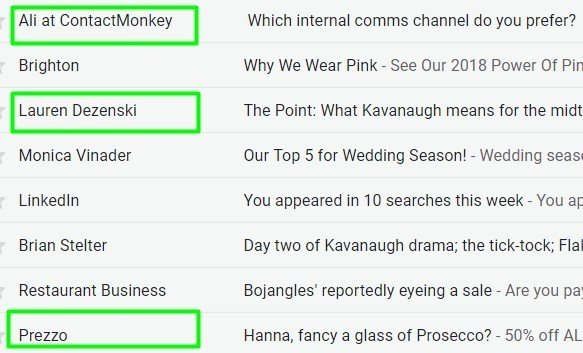
5. Do write a clear subject line
As long as we are speaking about the proper business email etiquette rules, we will not emphasize that a good subject line is key to convincing prospects to open your professional emails. It also notifies people what the email will be about. Thus, email recipients decide whether to open the email right now or do it later (certainly, if they are interested in reading them at all).
One more thing is worth mentioning — email content has to match the subject line no matter what. If subscribers see any discrepancy between the content and the subject line, they are likely to move your message to the “spam” folder.
Don’t hesitate to use emojis in the subject lines if you feel like doing it. Certainly, when it is appropriate.
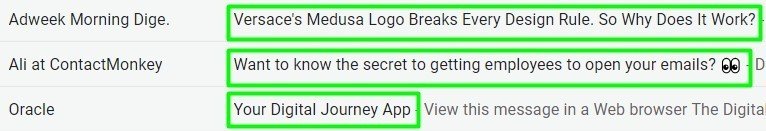
Yes, there is always a chance that recipients will unsubscribe, but if the subject lines are poor and do not reflect the email content, the changes significantly grow.
6. Do write a pre-header text
All email clients have their limits on how many characters to show in an email subject line. For example, Gmail shows up to 70 characters on the desktop, and about 30 on mobile devices, against Yahoo Mail shows only 46 characters on desktop devices. Thus, we must provide our prospects and clients with a preheader text. A preheader text goes after the subject line and is separated by a dash.
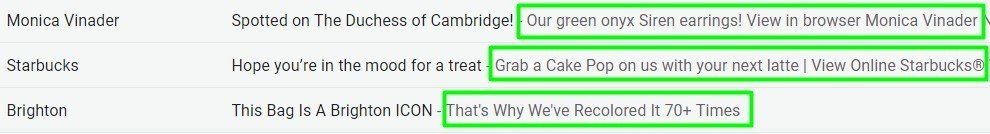
A preheader, in fact, is a continuation of the subject line. When you have nothing to add to the pre-header, fill it empty. Just click on the “Fill in with space” button in the email settings.
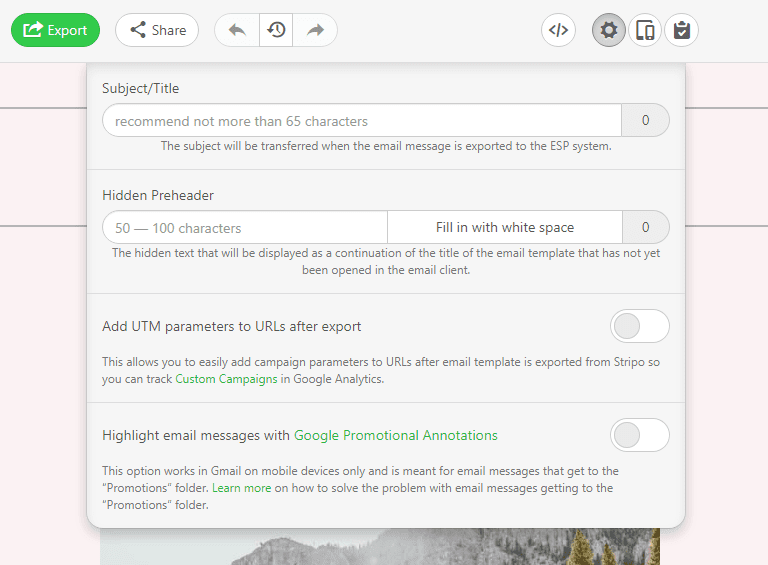
Create your own emails with perfect pre-headers using Stripo
7. Stick to your Brand Guidelines
A) Brand consistency makes companies recognizable among recipients.
Easy to implement it in your business emails — just open your brand book and follow its directions. In case you do not have one, just try to make a copy of your company website in emails. In addition, you can create your own brand kit with us. There are many ways out of the situation, but it is extremely important to adhere to brand guidelines to create consistent emails for your newsletter.
Make sure your logo is located in the exact same place across every professional email campaign. Then, the colors you used on the website should be applied to the email newsletter design.
The situation with fonts differs as it can happen that the custom fonts you used on your website won’t be replaced with the web-safe ones. In this case, your email may lose its beauty. To avoid this, set only web-safe fonts to the text in your emails. And apply custom ones (used on your site) to copy written over banner as this kind of text is considered as an image element by email clients and remains unchanged.
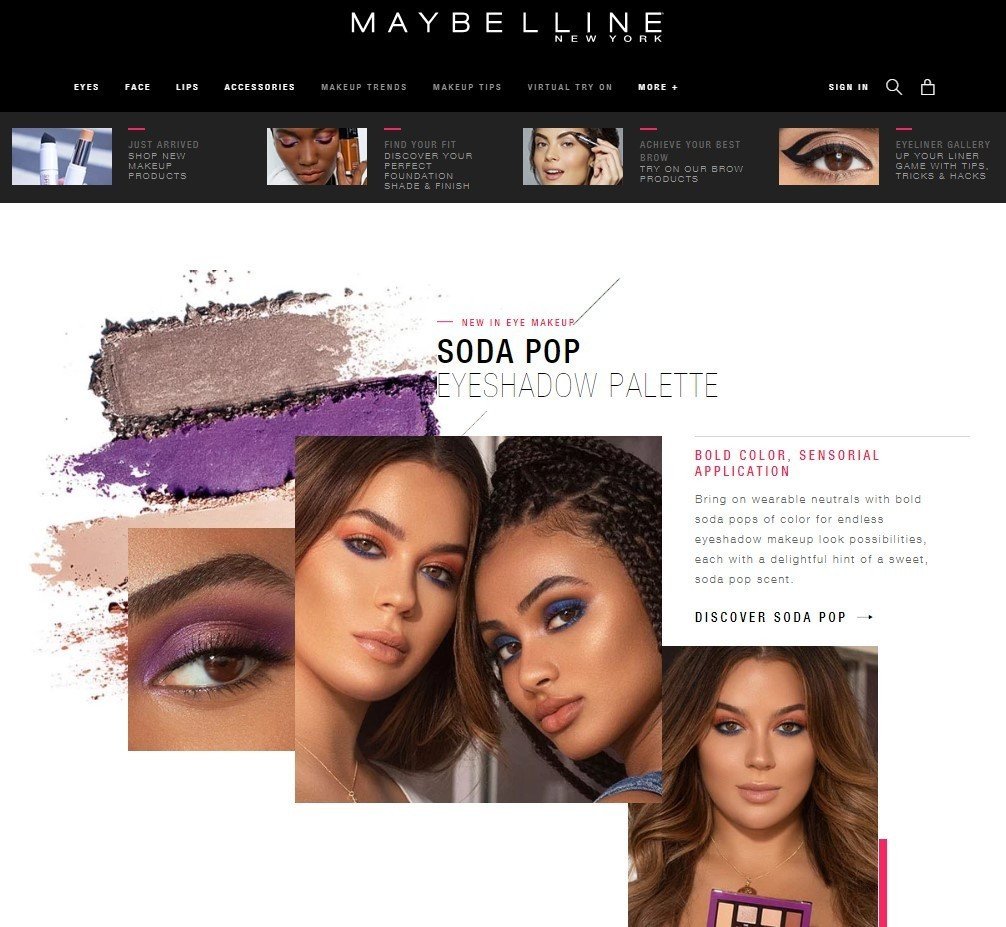
(Source: Maybelline website)

(Source: Email from Maybelline)
B) Brand consistency shows you stay loyal to your principles, and what is really important is that you are reliable!
For example, your email’s tone is restrained and formal and includes no jokes since it’s a formal email. Using newsletters, you share the latest news on financial issues with recipients. And all of a sudden, they see inappropriate words like “Dude,” “Hi folks,” “What the heck,” or even some indecent jokes and GIFs in business correspondence. To say the least, your readers will be astonished and disappointed.
Professional email etiquette rules won’t tolerate this, so write text and pick media for your email appropriately. Use professional greetings unless you know the recipient very well, be concise, and use appropriate language if your email chain is about solving business issues or offering some business value to the recipient.
But if your emails have been filled up with jokes, the copies have been written in a colloquial friendly manner, and now you send out a stern email with philosophical discussions, your readers might think it’s not your email.
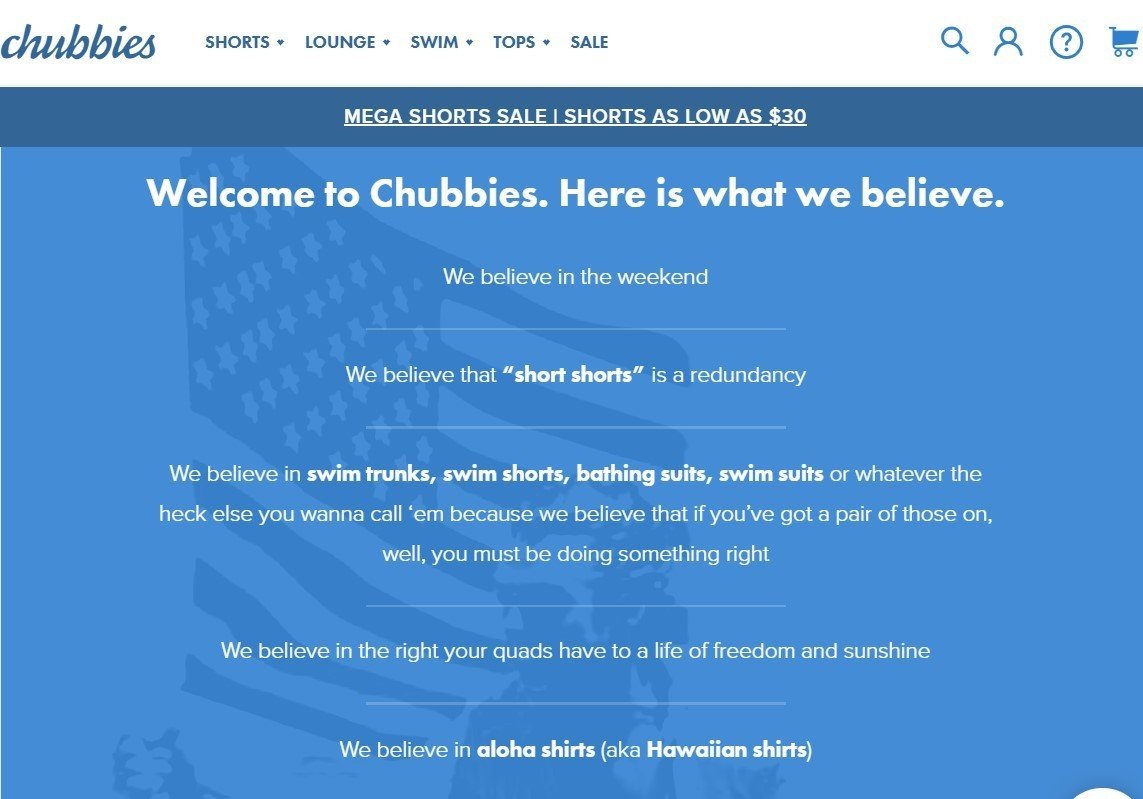
(Source: Chubbies website)
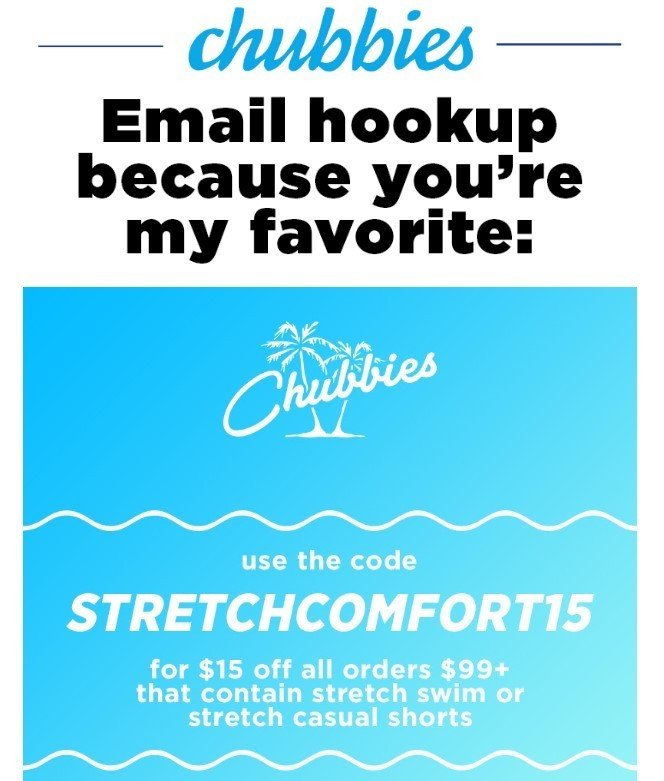
(Source: Email from Chubbies)
“Email hookup” — Chubbies always uses informal speech in its emails.
Note: recipients love you for your style, individuality, and manners. Stick to it!
Brand Consistency is extremely important for any business in all aspects of operation, and email marketing is no exception. We created a guide in which we told why Brand Consistency is what all businesses should strive for and how to achieve it.
In addition, we have recently released Branded Email Templates Generator, which will help you generate a pack of email templates based on your website design. You can use it right now and save time on designing templates for your newsletters.
8. Do focus on the benefits your prospects may receive
The first rule of email etiquette that can bring your email campaign to success is to show the profit your customers are about to gain once they use your magic tool/item/shoes. Consequently, for consulting industry and SaaS products, it is reasonable not to show how good your tool is but to explain what problems it solves.
Luckily, by following this proper etiquette rule that endears customers and increases sell, you also stick to one of the basic email etiquette tips.
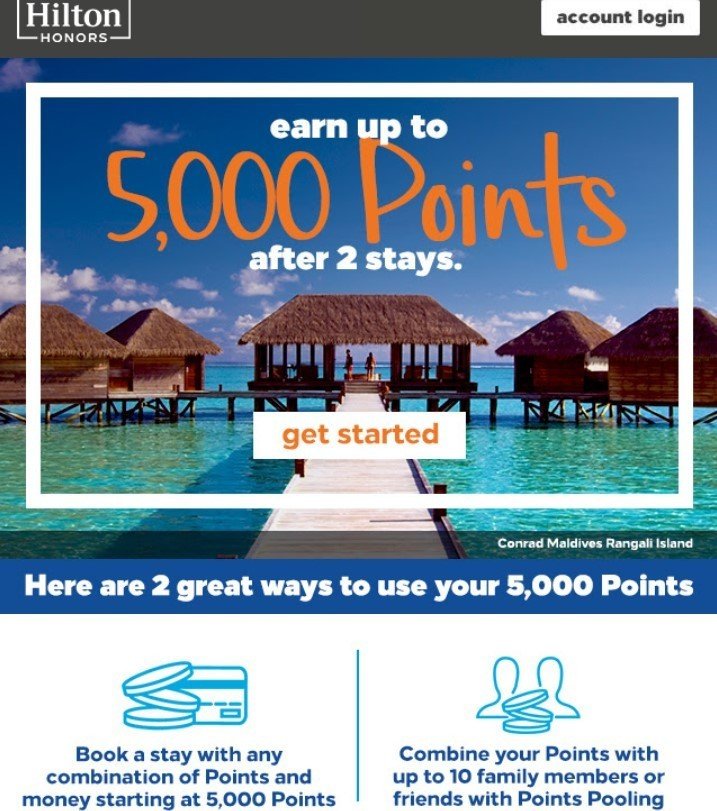
(Source: Email from Hilton Honors)
Hilton what benefits I get and explained how I could use them.
9. Do add visual elements in emails
What do we normally mean by “visual elements”? — We mean photos, videos, GIFs. They all are appropriate both for B2C and B2B emails. The difference is in what is shown in the images and what the videos teach their readers.
(Source: Email from Tictail)
In B2C emails, you are welcome to use image rollovers to show off more product items and other kinds of interactive elements.
Our interactive elements are totally email-safe.
(Source: Email from Automotive
10. Do appeal to emotions
The best and the easiest way to turn recipients into customers is by showing the profit the customers may receive (paragraph 8) and by appealing to their emotions.
Use photos of prominent people and positive words to convey excitement. For example, celebrities wearing your products. Most women would love to have that, too.
Tell your customers they may be the first to purchase a luxurious car or a watch to impress colleagues and friends. You may also promise that he’s gonna be the coolest guy on the block.
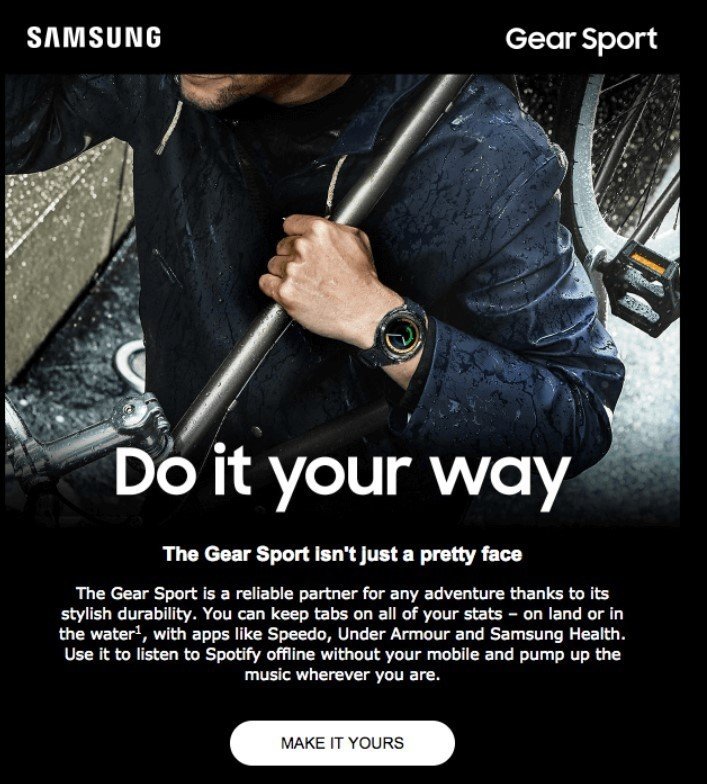
(Source: Email from Samsung)
“Do it your way” — I can hardly think of anything more appealing.
Also, do not hesitate to come to cause-marketing. Do it for two reasons: 1) help those who are in need; 2) help your customers feel like they are heroes.

(Source: Email from Sierra Designs)
Make sure to send the money you’ve raised during this charity to those you initially intended to.
11. Do add a signature
Back in school, we were taught that all letters must start with a greeting and end with a professional email signature, “Sincerely, Anton.” This concerns e-letters, aka emails, as well. No matter what kind of an email this is: an HTML email or a plain-text one, it can be a promo or a transactional one. Always add a sign-off to stay polite.
Email sign-off in HTML emails, aka footer, normally contains social network links wrapped in social media icons (for example, a LinkedIn profile), contact information in more detail, company email address, the company name, and the reason why you have reached out to the recipients. It may also contain the name of the person responsible for the company’s email newsletters; it can be an entire team. If there is only one person who runs e-marketing campaigns, it will be reasonable to add a photo to the email signature block.
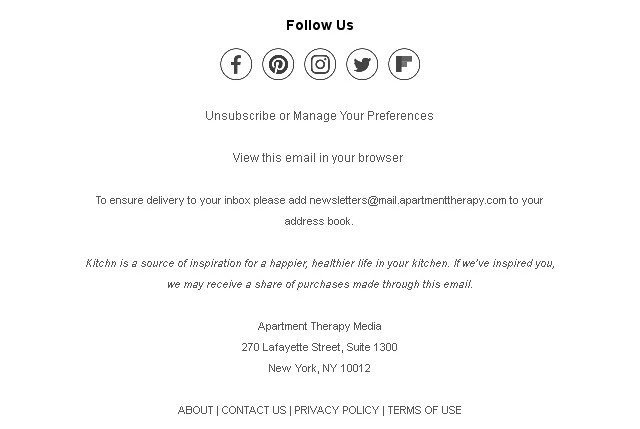
(Source: Email from The Kitchn)
For e-signature in emails, the list of the mandatory elements differs a little.
Professional email etiquette requires a photo, your name, professional email address, job title, and social media icons. Work hours, postal address, and a map are a must when you have an offline office or an offline store.
12. Do stick to email accessibility guidelines
Another rule of email etiquette is to take care of people with disabilities, which brings us to some email accessibility requirements. These are modern trends in email marketing because:
-
over 2 million people in the world suffer from visual impairments;
-
15% of the world’s population has some degree of dyslexia;
-
over 300 million people are color blind.
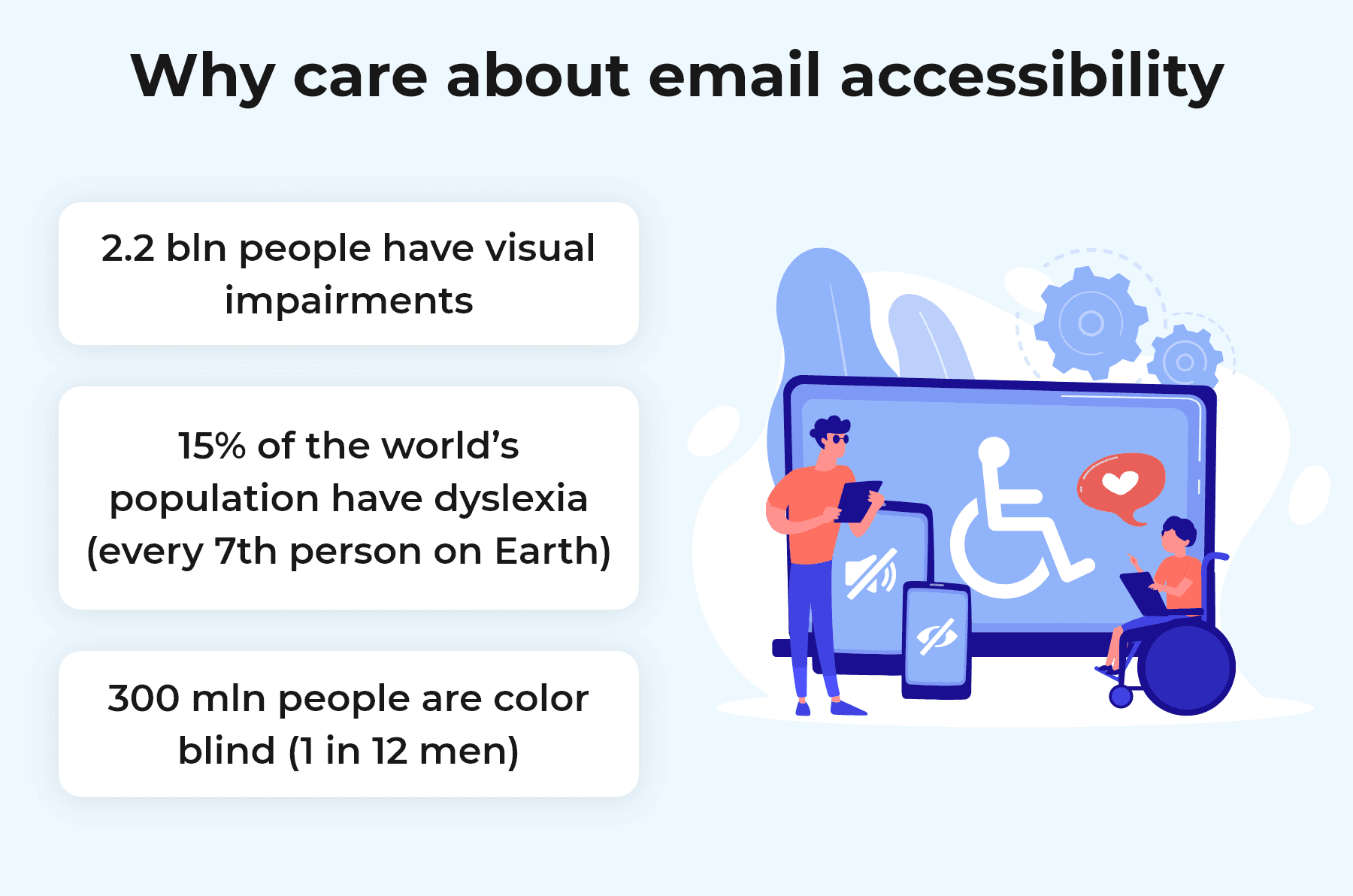
Fulfilling these requirements will not only add a plus to your karma but will also allow you to provide your services to an even larger circle of clients. The main email accessibility checklist is:
-
maintain logical order in your email text;
-
use sufficient contrast colors between email text and background;
-
provide text alternatives for images for people with slow internet;
-
create meaningful link texts;
-
use of descriptive subject lines.
We discussed email accessibility in more detail in our full article on this topic.
13. Do try AMP elements in your emails
AMP for emails is always a good way to let your imagination run wild, wow your recipient, and increase the engagement level of your emails. With AMP, you can create a variety of interactive elements in your emails, from image carousels to simple games. However, you should be careful when experimenting with AMP, as only 2 clients currently support AMP for email, namely Gmail and Yahoo. As a result, you will need to make two versions of the same email:
We’ve made a full overview of AMP and its benefits in real-life cases so you can see for yourself how AMP can boost your email marketing performance.
(Source: Email from Stripo)
The Don’ts
1. Don’t use too many CTAs
Nobody’s going to argue that all eCommerce emails’ main goal is to sell or set deals. But quite often, your customers may get distracted by numerous CTA buttons. Of course, they should be noticeable, have a clear copy, and repeat themselves. If you, for example, promote hot tours to Miami, then it would be reasonable to place a button at the top of your email — probably, over a banner (to see how to do it with Stripo, read this post, paragraph 5), — and at the bottom of your email. This way, the chances the customers will notice the button are higher.
2. Don’t add too many GIFs
Two or more moving visual elements on one screen can cause photosensitive epilepsy seizures. One GIF at a time!
3. Don’t be self-centered
Listening to those who constantly speak about themselves can be kinda boring. Either stick to the rule described in paragraph 5 or talk about your competitors, like Really Good Emails do.
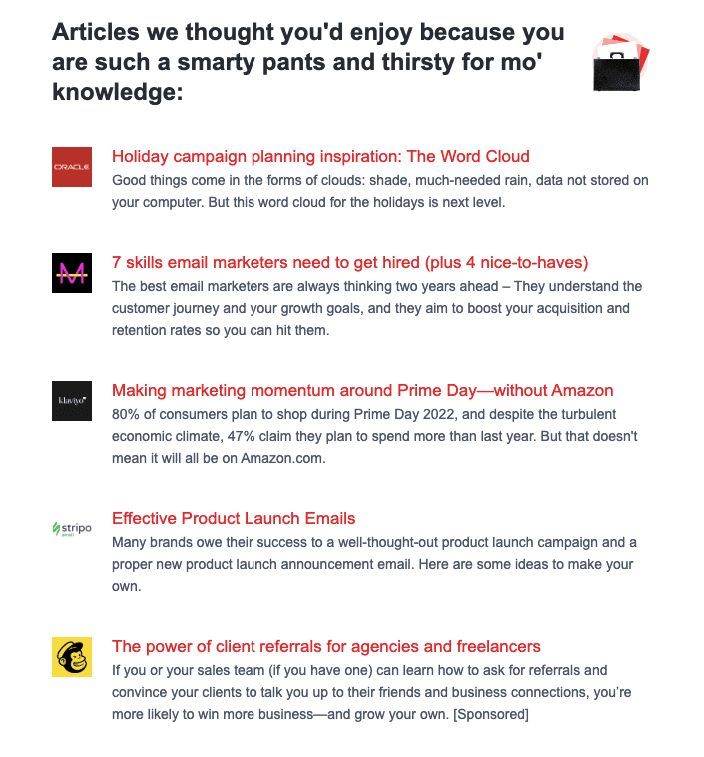
(Source: Email from Really Good Emails)
4. Don’t forget to respond
Prioritizing your work means that sometimes you have to be a bit strategic regarding which emails you answer first. Forgetting to respond to non-urgent emails is a common issue that can disrupt communication with peers or potential clients and shrink your sense of productivity. If you have Gmail, you can use Boomerang, or if you’re on a desktop app, you can embrace the “Snooze” button. These tools bring the email back to the top of your inbox at a specific date and time.
5. Don’t spam your recipients
You need to know the measure in any business, and email marketing is no exception. You must strictly control the number of emails per week. They will unsubscribe from you if you send too much or add it to the spam folder. If you send too little, customers will forget that they are subscribed to you at all. This is one of the basic email etiquette rules; you should stick to it if you want your newsletter to bear fruit.
Final thoughts
As you can see, email etiquette is a collection of different strategies for creating and running email marketing campaigns. They are designed to improve their effectiveness and enhance your brand in the eyes of your audience through thoughtful emails that respect recipients and their inboxes.
Apply your new knowledge of email etiquette by implementing it into templates created in Stripo